Live Screen Recordings Spy App – Screen Recordings Monitoring
SpyFamily‘s live screen recording feature allows you to keep track of everything that happens on your target device. It keeps track of everything that happens on the screen. SpyFamily screen recorder — Record and monitor everything that happens on your Android screen in real-time. Let’s use a screen recording program to remotely capture live images of minors’ cellphone and tablet screens and to get the most out of your employees’ Android devices during working hours.

Digital Parenting & Employee Monitoring Features of SpyFamily App
SpyFamily’s monitoring software features for digital parenting, children and employees monitoring. Location tracking, call tracker, sms and chat conversation control for parents and employers.
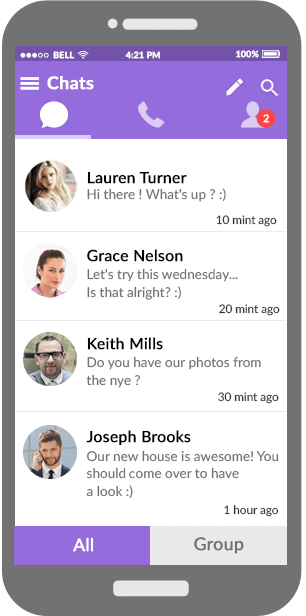
Camera Screen Recorder to Record Camera Screen Secretly
With the SpyFamily camera screen recorder app, you can spy on any smartphone’s camera from afar. Both non-rooted and rooted phones are supported. Camera Screen Recorder is a screen recording app that secretly records phone camera activities. You can use the camera screen recording app to view all of a targeted person’s activity through their phone camera, including videos, taking photographs, and filtering photos or other activities. You can surreptitiously identify the active actions on the targeted person’s phone camera. It allows you to record brief films of a person’s phone screen when they use the camera to do particular actions. The covert screen recording program allows you to see the screen actions.
Record the screen of your Chrome browser with Chrome Screen Recorder.
SpyFamily screen recorder for Chrome is an undetected remote monitoring tool that allows users to check their browser history, bookmarks, and visited websites. To secretly record Chrome browsing activities, use the Chrome Web Browser Screen Recorder App. The Chrome screen recorder allows you to monitor the surfing history of targeted devices in private. End-users can utilize the targeted mobile phone to see which websites they’ve visited, bookmark their favorite sites, and record a short video of the active surfing screen.
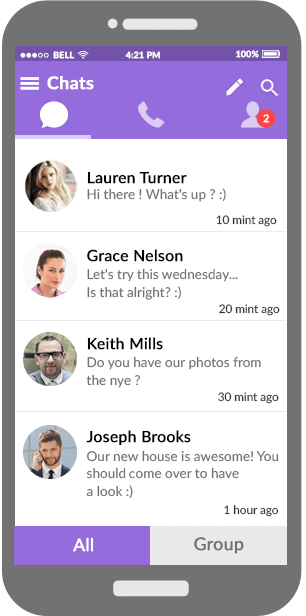
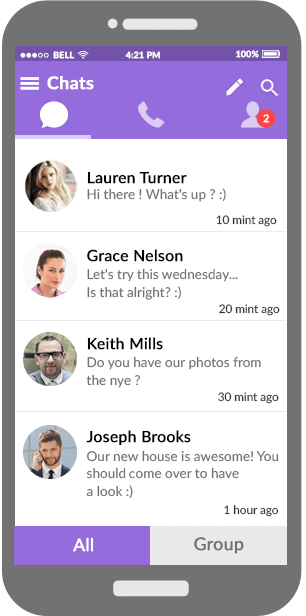
Record the default web browser screen with Browser Screen Recording.
The default browser recording feature allows the user to track the browser that was installed by default on the target phone. Observe the activities of the default browser application. You can access the device remotely and see what its default browser activities are. End-user allows you to keep track of your target’s activity. You may effortlessly monitor their internet history and learn about their most recent activity.
To secretly record Gmail activity videos, use the Gmail Screen Recorder App
Gmail screen recorder allows you to remotely record the action of the Google Gmail application on your phone. Make a 5-second to 1-minute video. Record Gmail Screen Activities with the Best Screen Recording App. The Gmail screen recorder tool allows you to spy on someone and record their Gmail activities that are displayed on their phone screen. It allows you to secretly record the Gmail screen and locate every email sent or received.
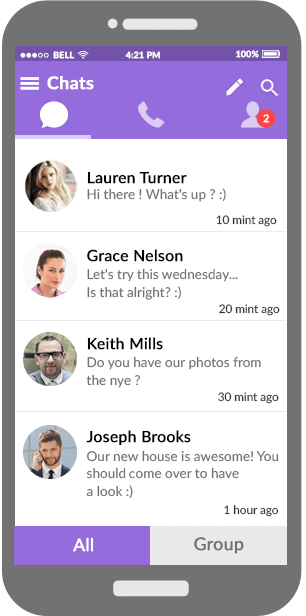
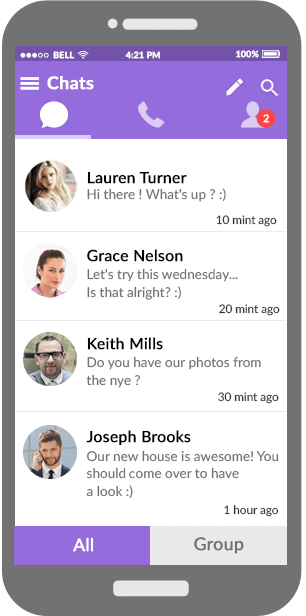
Remotely Recording Testing Screen on Phone using SMS Screen Recorder
SMS screen recording software allows you to remotely record text message screens on a cell phone. Screen activity is discreetly recorded by the user. SMS Screen Recording captures the phone screen in order to keep track of SMS and texting activity. One of the greatest smartphone screen recorder software is the SMS screen recorder. It gives you the ability to secretly record another phone screen in back-to-back short movies and send them to the user’s internet dashboard. You can download films and view sent and received SMS on the target device, as well as read SMS according to a timetable. Using screen recorder software, you can monitor live SMS activity on your target phone’s screen.
Remotely Record Snapchat Screen with SnapChat Screen Recorder
The user can remotely record the Snapchat screen of the targeted device using Snapchat screen recording software. It captures a one-minute video of app usage. Snapchat Screen Recording keeps a constant eye on Snapchat Messenger. A Snapchat screen recorder is used to find covert Snapchat actions on another phone screen. It’s a technology that allows users to visually observe what’s going on in the instant messaging service, similar to how Snapchat users use the app. Users can capture many movies on their cell phone screen to monitor what their target individual is doing on a second-line dating app. Snapchat screen recording captures video in real-time and stores it on the dashboard. Users can download the information and keep track of what’s going on on the instant messaging program.
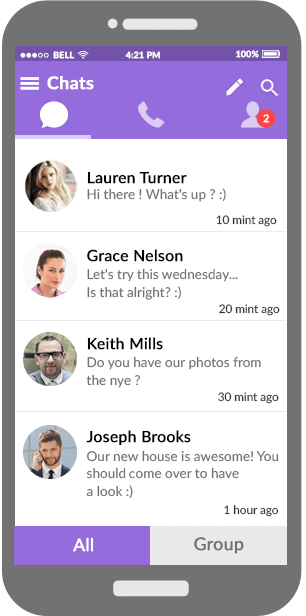
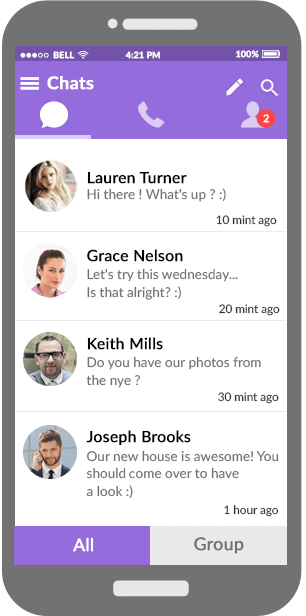
WhatsApp Screen Recorder to Record WhatsApp Screen Secretly
The ultimate messenger screen recording program, WhatsApp screen recorder, allows you to record WhatsApp actions remotely and privately and submit them to a secure control panel. WhatsApp Screen Recorder captures all actions performed on the WhatsApp Messenger screen. The WhatsApp screen recorder may capture all activity on the instant messaging service as it happens. When IM is active on the target phone screen, it records a series of brief movies. As a result, it records WhatsApp activities such as messages, chats, group chats, and audio-video chats in short films and stores the data in the web management panel. It allows users to download recorded films in order to investigate live activity on social networking apps.
Screen Recording – Record Live Screen
On Android, a remote screen recorder monitors the screen in real-time.
Using remote screen recording software, look at the screen of the target Android cellphones and tablets with your naked eye in real-time. You can monitor the target phone’s screen in real-time and capture a series of brief films. You may also use the android spy software web control panel to watch live captured footage.
SpyFamily Remote is a screen recording software for:
From a parental standpoint:
Smartphone activity by young teens and youngsters can indicate anything unsafe or raise parental suspicions. So, rather than always arguing with teenagers about cellphone usage, you can learn more about what’s going on behind the scenes. Parents can use remote screen recording software to watch their children’s activities live on the screen, capture brief movies, and discover all of their children’s hidden activities.
From a business standpoint:
Because a single misdeed or error might result in significant losses for a business owner, they want to know what their staff is doing on company-owned Android smartphones. They can monitor and record employees’ activities remotely and in real-time on digital devices’ screens. Remote screen recording captures all of an employee’s details in the form of brief films. With access to the SpyFamily control panel, you can view the screen-captured videos.
You can use a remote screen recording tool to:
- Android screen recording in real-time
- Cellphone screen recording from afar
- SpyFamily’s website allows you to watch live video recordings.
- Make a series of short films on the phone screen.
- Passwords, keystrokes, discussions, and media exchange are all monitored.
- Emails, YouTube broadcasts, social media apps, and passwords can all be tracked.
SpyFamily also allows you to capture your computer’s live screen!
Apart from some other great location tracking tools, the SpyFamily mobile spying app now offers a new function that allows you to record screen actions as well. If you’re a parent concerned about your child’s online activity, don’t be! You must install the SpyFamily phone spy app on your child’s phone in order to record everything that occurs there. It only takes a command concerning time, and your tracking is up and running. Keeping a watch on your employees’ call and location records may not be enough at times; in these cases, SpyFamily onscreen recording comes in handy.
What Makes Screen Recording Mode Unique?
Unlike the other options, which just supply you with a large amount of data, the on-screen recording tool allows you to record everything that happens on your target device. It not only records but also delivers and saves information to your device. If you want to look at it again in the future.
It keeps track of everything that happens on the screen.
It is already activated and does not require activation.
The on-screen recording is possible on any device, including Macs, Windows, Android, and Blackberries.
Facebook, WhatsApp, IMO, Skype, TikTok, and other social media services can all be recorded.
While capturing videos, no space is consumed.
Per time, the maximum record time is 45 minutes.
Why should you use the feature of live screen recording?
If location monitoring data alone isn’t enough to identify an employee who isn’t focused on his work, onscreen recording may be the answer. SpyFamily’s on-screen recording capability can be the most trustworthy solution for you if you are away from your house or office and want to keep a watch on your child or subordinate. This capability is unusual in that it spies in complete silence and does not display any recording or monitoring icons. The individual whose gadget is being observed does not come to see whether there is anything unusual. If you are concerned about the security of your company’s data and cannot take any chances, screen recording can relieve your worries by revealing exactly what your employees are doing, what software they use, and where they spend the majority of their time. This phone screen tracking feature offers you complete access to your children’s interests and tells you whether they are wasting time or not.
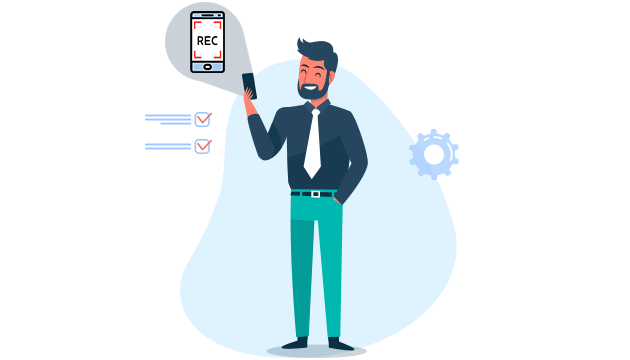
Frequently Asked Questions
First Awarded Cell Phone Tracker & PC Monitoring App
- Take a deep breath, simplify your lives, and leave your public and private concerns to SpyFamily. Surround sound and video streaming History of location, route maps, and current position. Control the microphone and record calls. Examine IM records, emails, and passwords. Screen recoding using IM and VoIP call recording
- Screen recorder can record phone and computer displays in real-time and transfer the video graphics to the dashboard, where you can view data in real-time.
- SpyFamily now supports Android OS version 13 and can record VoIP/IM calls. On Android, you may now retrieve deleted WhatsApp messages. Unrooted Android smartphones can now use the social media app. Any app can be remotely uninstalled. You can use your control panel to
- Monitor and read text messages, chats, audio calls, and voice messages on social media platforms and messaging apps.

I love my employees and I get used to friendly behavior. My lenient behavior with my employees turns to waste time on devices. Thanks to SPYFamily that helped me out to see the browsing activities of my employees and now I can filter websites and prevent the time-wasting…

I am doing business for so long; I have to keep my eyes on my workers associated with my clients. Call recording is my favorite feature. It enables me to record real-time calls of my employees when they talk with clients. I would say this one of the best products I have been…

My young daughter is a social media addict and used to capture photos, videos all the time. Social media addiction makes me worried and I have used to IM’s social media feature. It provides me instant logs of the instant messaging apps that keep me updated all 24/7.
Got Questions? We’ve Got Answers
Still not sure about something or want to have more information on features and compatibility? Click on the icons below to get the relevant info about your problems and get them resolved in an instant!
Why is Screen Recording mode Special?
Discover actions on your phone with WhatsApp’s screen recording capability. Messenger WhatsApp
With SpyFamily, you can monitor WhatsApp social networking app activities on your phone in real-time. Screen recorder for WhatsApp
Regardless of what the target phone user is doing on WhatsApp, the end-user can dig out all the rabbit holes in real-time. All of this is possible with WhatsApp Live screen recording, which allows you to create brief recordings of your screen by gaining access to the web management panel.
