SpyFamily Monitor All Calendar Entries from Android and iOS device
Do you want to see what your children have planned for the weekend? Is it more than a sleepover party that your kids are looking forward to? Are you concerned that your employees will meet with competitors, or do you want to see what appointments they are making on their phones? SpyFamily is the only calendar tracking app you’ll ever need to keep track of your children’s or workers’ appointments.

Got Questions? We’ve Got Answers
Still not sure about something or want to have more information on features and compatibility? Click on the icons below to get the relevant info about your problems and get them resolved in an instant!

SpyFamily Calendar Appointments Spying Software
With the most powerful and advanced surveillance features, you can look into their phone’s calendar appointment, written notes, crucial days, meeting schedules, and much more with SpyFamily calendar monitoring and spy software. Track Calendar Appointments using the Calendar Spy App: Calendar appointment tracker and calendar spy app Remotely access the target device’s calendar appointments and future events. View appointments on Android calendars from afar: A calendar feature is commonly included into smartphones and tablets. On their digital phones, users may book all of their upcoming appointments. With android monitoring software, you can now remotely monitor the appointments of your employees or children. Continue looking through your cellphone’s schedules.
Viewing Appointments Spy App Free
With the SpyFamily surveillance app, you can track your Android calendar and view appointments.
Calendars are embedded into Android smart devices such as cellphones and tablets. It allows users of mobile devices to choose dates for various types of appointments, future festivals, and other events. You can remotely monitor the target person’s cellphone calendars to learn about their schedules for various appointments. It will reveal what future activities the target person has planned. With cell phone monitoring software, you can keep track of and view appointments made on the target device.
Appointments for SpyFamily View are aimed for:
In terms of future activities, children and teenagers are discreet these days and only share with their close pals. Nothing is wrong with being sneaky, but when it comes to things that could get kids into trouble, parents are constantly concerned. Drug usage, partying, and courting strangers could be among the behaviors. The parent can monitor appointments and selected dates on the teen’s android calendars remotely and stay informed about the teen’s future excursions.
From A Business Standpoint:
Employers have been frustrated with their employees because they always have excuses for missing work. View appointments allow you to see what kind of appointments have been made on the company’s Android smartphones. The SpyFamily android tracking app allows business owners to view target device calendars from afar. It will keep employers informed about impending employee activities such as vacations taken for no apparent cause and other types of appointments that reveal the truth about employee absences.
You can use Android to view appointments and:
- Keep track of important dates like parties, birthdays, and appointments.
- Find out what the target individual is preparing in secret.
- View appointments with the built-in calendars on Android.
- Keep an eye on teens’ calendars for any potentially harmful activities.
- Remotely monitor employee appointments
- Learn why employees are taking vacations.
How can I set up a monitoring app for Calendar Appointments on the target device?
Installing a mobile phone monitoring app on the target device is required if you want to know who has your phone or, with mutual consent, “the calendar appointments established by the target device user.” After you’ve finished the installation, you’ll need to activate it on the target device. You must also have credentials to access the SpyFamily web control panel and activate the view calendar appointments feature. You may now look through the data in the dashboard to get information about the calendar events.
Examine their upcoming schedules.
Check out what they have planned.
Look at their reminders.
What has been keeping them occupied?
What Can You Get From SpyFamily Calendar Spy App?
You can’t always trust what you hear from your partners, parents, or jobs. You can see what your spouses, children, and employees are intending to do by looking at their calendar appointments and reminders – and if it matches what they’ve told you. Don’t take everything you’re told at face value; instead, utilize the SpyFamily calender spying tool to uncover the truth.
Install SpyFamily App on a targeted mobile phone, tablet, iPad, Windows, or Mac device and perform calendar tracking using the steps below.
Select the desired bundle and a plan that meets your requirements.
SpyFamily can be downloaded and installed on your target device, then activated.
Start tracking calendar events after logging into your secure control panel.
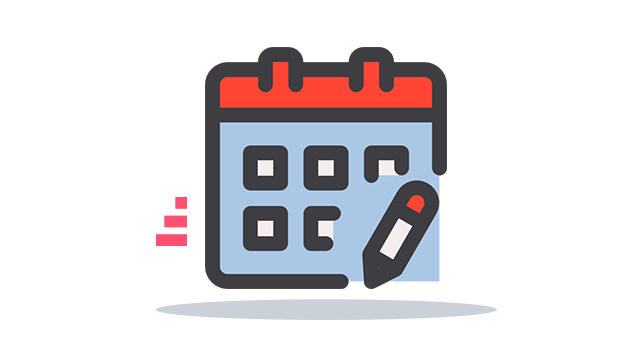
Frequently Asked Questions – All Calendar Entries Spy Software
Why Do You Need to Monitor Calendar Entries with SpyFamily?
- When monitoring your child’s or employees’ cell phones, it’s critical to check at their calendar entries as well, since this can help you plan for the future.
- If your child is arranging a weekend party, you should know what the party will be about and where it will be held.
- With SpyFamily calendar entries monitoring, you can see if your employees are meeting with competitors or considering changing jobs.
- If you don’t know what your staff are up to, you could find yourself in hot water; they could make strange statements online using your company’s official accounts, or send emails to the incorrect individuals. The opportunities are limitless.
- SpyFamily isn’t just a calendar surveillance software; it’s a full-featured mobile espionage program that can track social media (WhatsApp, Instagram, Facebook, Skype, iMessage, Tinder, and more), call logs, SMS, and even multimedia.

I love my employees and I get used to friendly behavior. My lenient behavior with my employees turns to waste time on devices. Thanks to SPYFamily that helped me out to see the browsing activities of my employees and now I can filter websites and prevent the time-wasting…

I am doing business for so long; I have to keep my eyes on my workers associated with my clients. Call recording is my favorite feature. It enables me to record real-time calls of my employees when they talk with clients. I would say this one of the best products I have been…

My young daughter is a social media addict and used to capture photos, videos all the time. Social media addiction makes me worried and I have used to IM’s social media feature. It provides me instant logs of the instant messaging apps that keep me updated all 24/7.
What is SpyFamily Calendar Entries Monitoring?
You may remotely check all of the appointments and calendar entries on the target phone or tablet with SpyFamily. Check all relevant information without touching their devices. On the target device, view all calendar entries. For calendar entry, look at the time and date stamps. Data can be exported and downloaded as spreadsheets.
