MAC Spy Software -Undetectable Mac Spy App
Get your hands on the most advanced MAC tracking solution and keep track on your children’s and employees’ computer activity. Monitor and control desktop and laptop machines running various versions of the Mac operating system from afar. Keep a close eye on your loved ones’ online and offline activities to prevent them from engaging in unproductive behavior, malice, or wrongdoing. With the high-tech Undetectable MAC spy software, you may record computer screens, monitor surroundings, track whereabouts, and
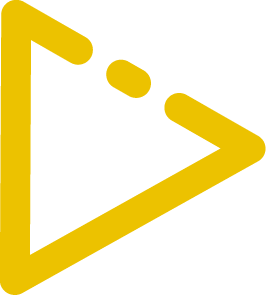
Make MAC Monitoring Effortless With SpyFamily
For your various parenting or professional purposes, our app comes with a bevy of capabilities. With all the surveillance features you could ever need, SpyFamily’s MAC spy app offers a safer digital environment.
REAL-TIME COMPUTER MONITORING
Log and See Activities As They Occur
REMOTELY VIEWABLE & INSTALLABLE
Install Remotely & View from Anywhere
KEYSTROKE LOGGING
Log What Users Type on your Mac
SCREENSHOT CAPTURING
View Screenshots of User Activity
WEBSITE USAGE MONITORING
Log Website Visits & Online Searches
APPLICATION USAGE MONITORING
See What Apps are Used, and How Long
TRACK COMPUTER USAGE
Track How Active & Idle Users Are
SOCIAL NETWORKING ACTIVITIES
Track Messaging, Emails, and More
LOCATIONS TRACK
Log and record where, and when, your Mac has been used, with map-based viewing.
Monitor Instant Messenger Chats on Android, Instantaneously! – The Best Spy App For Android With Exciting Features
SPYFamily – Android spy app is the best monitoring and spying application for cell phones. The user can hide it on the target device after installation and keep an eye on his/her kid’s and employee cell phone. Remote phone monitoring is not an easy task. But SPYFamily™ makes it as easy as one, two, three. Yes exactly! You can track & spy on an Android cell phone by following three steps. Download, Install and Activate the App to start monitoring.
Keystroke Logger
Events Timeline
Application Usage
Website Usage & Activity
Computer Usage
Chat & Social
Email Activity
Locations GPS
Online Searches
Real-time Email Notifications
REMOVABLE DRIVES CONTROL
Live Screen Recording
Superlative Remote Controls, Better MAC OS Monitoring. Period.
Install the SpyFamily Mac Spy program on your target Mac desktop or laptop to monitor and spy on any activities performed on the device.
MORE FEATURES
Offers all of the features of competitors plus an additional 70 features that no one else can match.
MORE DEVICES
MORE DEVICES ARE AVAILABLE During your membership, you can replace your device as often as you want.
REMOTE CONTROL
REMOTE CONTROL: Allows for remote updates, upgrades, setting changes, and uninstallation.
INVISIBLE
INVISIBLE: It might be completely invisible or completely visible. It runs in the background, undetectable, and leaves no trace.
SpyFamily is 100% undetectable and undetectable MAC MONITORING SOFTWARE.
Spy software for Mac is available. Make a backup of your browser’s history. Take a look at some of the most popular IM talks and messages. Block access to any websites that you don’t want to visit. Pay attention to what people are saying.
MAC KEYLOGGER - Spy On Keystrokes
View the contents of the target Mac’s keyboard. Our keylogger allows you to view anything entered, even if it is later removed. Find out about search words, notes, and more.
WEB HISTORY Spy On Internet Activity
You can track entire web history from your Mac’s web browser with MAC Monitoring software. View a list of all websites you’ve visited. Take note of the time and date of each visit. All URLs were posted to a web account on the internet. You can visit any of them by clicking on their names.
Take Screenshots - View Screen Remotely
View screenshots from the target computer on a timer. Take screenshots of the desktop whenever you want to see what happens on the target Mac computer. On your protected web account, you can view the screenshots you’ve taken.
Email Tracker Spy On Emails
All emails, including web-mails, are captured by Mac monitoring software. You’ll have a copy of them on your online account even if the user deletes them. When they use webmail, take screenshots so you know who they’re emailing.
Remote Update - Update Remotely
It’s now easier than ever to update to the latest version. Always have the most recent version of SpyFamily Mac Computer Spy on your computer. Mac spy software instantly and remotely upgrades with a single click.
Track Chats Spy On Online Chats
Keep an eye on your instant messages. Read IM conversations from popular IM platforms including Skype, LINE, QQ, and Viber… View prominent IM providers’ web IM chat.
Screenshot Recording and Keystroke Logging
The Keystroke Logger in Keystroke Spy Allows You to Keep Track of Every Keystrokes Users Make While on Your Computer. All Logged Keystrokes Can Be Viewed in Their Raw Form, Which Shows the Keys as They Were Typed, or They Can Be Formatted for Easier Viewing. You Can Record Screenshots to Observe What Users Did and When They Did It. Keystroke Spy Has the Following Capabilities That Make Logging Keystrokes a Breeze:
Log Storage That Is Categorized And Detailed
All logs include a timestamp indicating when the keystrokes were typed, the window in which they were typed, the window owner, and finally the username of the user who typed the keystrokes.
Log Entries That Can Be Searched
Logs can be searched for quick access. Search the logs by program, window title, user who typed the keystrokes, or date.
Formatting Of Log Entries
Logs can be formatted such that you can read them precisely how the user intended. System keystrokes are applied and hidden, as well as backspaces.
Secretly Monitor Employees’ Online and Offline Activities with Modern MAC Spy App
Determine which employees are productive and which are not by analyzing their online and offline habits. Record their computer screens to see what they’re up to on the devices. Monitor and improve the efficiency of employees by stopping them from engaging in unproductive behavior or misusing the internet.
Take Note Of Your Surroundings
Pay Attention To Your Surroundings
Take control of the MAC’s microphone and listen to the sounds and conversations around you for as long as you like.
Take A Screenshot Of The Screen
Capture your children’s computer activity by having their computer displays recorded as short films.
Track Location GPS
Track the GPS location of your loved ones’ MAC devices to find out where they are. Find out about your current and previous roles.
View Browsing History
Monitor your children’s internet usage by gaining access to their desktop and laptop computers’ online browsing history.
Web Filtering
Block age-inappropriate websites to make the internet safer for kids. Adult-oriented websites should be blocked.
Spy On Any Computer With Our Powerful Computer Monitoring Software
40+ Amazing Computer Monitoring Features – Keylogger, Chat Apps, Email, Screenshots, Browser, Internet Usage, File Activity, Application Usage, Alerts, PC & Mac.
Mac Or PC
SpyFamily is compatible with Macs & PCs Our computer monitoring software is compatible with Mac and PC operating systems, giving you the ability to install on any computer.
Safeguard Your Data
Monitor all file activity and transfers: Know when a file was opened, who modified it, and where it was sent with our file transfer and activity tracking feature.
Verify Network Activity
Know what and who is connected: Keep track of all computer network connections – including bandwidth usage, user log-ins, and even print jobs – that take place.
Monitor Student Computers – MAC Spy Free Download
Free Download Monitor Student Computers for Windows, Mac OS, Android, and iOS… Mac OS X Spy Software: Big Sur, Catalina, Mojave, Lion, Mavericks, Yosemite, EI Capitan, Sierra, High Sierra, and New OS X
TAKE SCREENSHOTS
View Screen Remotely: View target computer screenshots according to a timer. Take desktop screenshots anytime you want to see what exactly happens on the target Mac computer. See captured screenshots on your secure web account
TRACK USB ACTIVITIES
Monitor USB Activity: Mac Spy Software allows you to monitor the USB devices activity at the time of connection. You can know the date and time when a particular USB drive was used on your machine and moreover. USB Device Tracking let you know all USB activities on your computer
TRACK USER LOGINS
Monitor Mac Users: Keep track of all computer network connections including bandwidth usage, user logins, and even print jobs. Track user’s log on/off activity with date/time and login details
NETWORK ACTIVITY
What and Who is Connected: Keep track of all computer network connections – including bandwidth usage, user logins and even print jobs – that take place
Listen To Surroundings
Take control of the microphone of the MAC and listen to the surrounding sounds and voices for as long as you want.
Capture Surroundings
Keep an eye on your kid’s surroundings by turning on the camera of the MAC machine. Take photos or make videos to capture happenings.
Mac Spy Software – Hidden monitoring software for macOS
Mac Spy Software is totally hidden and undetectable. It is compatible with all macOS versions. Remotely see all activities on a Mac computer.40+ Amazing Computer Monitoring Features – Keylogger, Chat Apps, Email, Screenshots, Browser, Internet Usage, File Activity, Application Usage, Alerts, PC & Mac.
SAFEGUARD YOUR DATA
Monitor File Transfers: Know when a file was opened, who modified it, and where it was sent with our file transfer and activity tracking feature
TAMPER CONTROLS
Hidden or Visible: SpyFamily gives you the option to run the software in visible or hidden mode. No other software gives you these options
EASY ACCESS
Cloud-Based Monitoring: View your data with any computer or mobile web browser or on our unique mobile app. Simply log in to your web account and see all the information captured from the monitored computer.
EMAIL TRACKER
Spy On Emails: Mac Monitoring software captures all Emails including web-mails. Even if the user deletes them you will have a copy on your web account. See screenshots whenever they use webmail so you know who they are emailing
Best Mac Os Spy Software Free
In 2022, the best spy software for Mac will be: Are you seeking the finest spy program to keep an eye on your children’s or employees’ MAC computers? We looked at the best spy software for MAC laptops and discovered the best ones on the market. Computer tracking software is an application that provides information about computing devices. It’s a cross-platform application that works on desktop and laptop computers running various versions of the Mac operating system.
It works with Samsung, Heir, HP, Acer, and a variety of other computer brands running Mac OS 10.5 to 10.12. The spyware software for Mac comes preinstalled with a variety of features that allow the end-user to monitor and manage the targeted device from the spyware software’s internet interface. Continue reading to see how the MAC spy application allows you to monitor and control a computer device from any location and at any time.
These days, two significant terms are in the news: one is parental control on digital MAC devices, and the other is employee monitoring, which tracks employees’ activities during working hours. Concerned parents, on the other hand, desire to spy on MAC laptops and desktop computers in order to stay informed about all of their children’s and teenagers’ actions. As a result, parents and employers are desperately hunting for the finest MAC surveillance app these days. As a result, we’ve opted to emphasize the demand for the two most important users of spying SaaS program solutions.
So, let’s learn how to select the best monitoring software for putting MAC laptops and desktop machines under constant surveillance for parental and employee monitoring needs.
In 2021 and 2022, How Do You Find The Best MAC Monitoring App?
Being in the tech industry, you may face or have faced challenges, but I’ll show you how to find the best MAC spy program for laptops and desktop computers on the internet. You don’t need a genie in your hands, just a cell phone or computer gadget that can connect to the internet. You’ll also need to take a few steps to acquire your hands on the best of the best business, which is a MAC surveillance program for parenting and employee monitoring. With the best MAC monitoring software for laptops and desktop PCs, you can make MAC monitoring simple and effective. The practice that follows makes it easier to complete the task.
Install MAC Tracking Software for Employee Monitoring and Parenting
I’d like you to utilize your phone or computer browser to enter in a few keywords related to the finest MAC spy app application, and then you’ll be able to access the official website. You may now subscribe to a monitoring app for laptops, desktop computers, and Mac computers. In exchange, you will receive credentials in your email box. Now you need to get your hands on the target MAC device, and once you do, you can begin the installation procedure.
In any case, once you’ve completed the installation process, you’ll need to activate it. However, before the activation is complete, you will see a pop-up on the target device’s screen. Don’t dismiss it without first reading the directions. It simply allows you to secretly monitor the target MAC laptop device.
You can, however, skip the pop-up and go straight to the activation. You can also utilize credentials to gain access to an electronic online portal where you can view a variety of features that are the finest of the best in their respective fields. Let’s go over each and every one of the MAC tracking app’s features.
Features of the Best MAC Tracking App
App for MIC Bugs
The end-user can utilize a Mac laptop tracking app to gain remote control over the target device MIC utilizing the MIC bug app. As a result, you can use your MAC to record and listen to the surround sounds and conversations.
App for Camera Bugs
With the Camera bug app for MAC, the end-user can also watch or take control of the target laptop device’s camera and see who is tampering with it by remotely taking images with the front camera.
Screencasting on a Mac in Real-Time
The end-user can also utilize the live MAC screen recorder app to capture screen actions on the target MAC device. It undoubtedly allows the end-user to record the MAC’s screen by creating back-to-back brief films of the screen. With the MAC spy app for desktop devices, you can view all of the live recorded videos.
Keylogger
Using a keylogger for MAC, you can learn about all types of keystrokes made on the target MAC device, including password, messenger, SMS, and email keystrokes.
Blocking of Websites
With website blocking for MAC, the end-user can block any sort of website on the target MAC laptop or desktop device. All you have to do now is copy the URLs and paste them into the filters.
Screenshots
With MAC monitoring software, you can remotely snap screenshots of the screen. Any top monitoring program must be able to provide accurate, high-definition screenshot photos.
Conclusion
In 2021 and 2022, SpyFamily monitoring software will be the most effective tool for empowering parents and companies to monitor cell phones and PCs for parental and employee monitoring purposes.
The Top 8 Best Spy Apps For Macs
The finest spy apps for MAC that we tested and found to be the best surveillance programs for laptop and desktop devices are listed below.
SpyFamily Spy Software for Mac
Get your hands on the most advanced MAC tracking solution and keep track of your children’s and employees’ computer activity. Monitor and control desktop and laptop machines running various versions of the Mac operating system from afar. Keep a close eye on your loved ones’ online and offline activities to prevent them from engaging in unproductive behavior, malice, or wrongdoing. With the high-tech Undetectable MAC spy software, you may record computer screens, monitor surroundings, track whereabouts, and create online data backups.
Keep a close eye on your children’s digital behavior by tracking their MAC devices.
Are you concerned about your children’s computer usage? With the most advanced tracking software, you can keep track of every single activity performed on machines. Supervise your children’s internet use and prevent access to unpleasant and age-inappropriate websites to ensure their safety online. Keep an eye on them and keep an eye on their surroundings to protect them from potential risks.
Surroundings Capture is a feature of the SpyFamily Parental Control Software.
Turn on the MAC machine’s camera to keep an eye on your child’s surroundings. Take pictures or record movies to document what’s going on.
Listen to the Sounds Around You
Take control of the MAC’s microphone and listen to the sounds and conversations around you for as long as you like.
Take a screenshot of the screen
Capture your children’s computer activity by having their computer displays recorded as short films.
Find out where you are.
Track the GPS location of your loved ones’ MAC devices to find out where they are. Find out about your current and previous roles.
View Your Browsing History
Monitor your children’s internet usage by gaining access to their desktop and laptop computers’ online browsing history.
Web Filtering
Block age-inappropriate websites to make the internet safer for kids. Adult-oriented websites should be blocked.
With the help of a modern MAC spy app, you may secretly monitor your employees’ online and offline activities.
Determine which employees are productive and which are not by analyzing their online and offline habits. Record their computer screens to see what they’re up to on the devices. Monitor and improve the efficiency of employees by stopping them from engaging in unproductive behavior or misusing the internet.
Unbeatable Features for Monitoring Children with SpyFamily
The Kids monitoring system comes with a slew of amazing features that allow parents to keep tabs on their children’s devices.
Keep track of your geolocation.
You can trace the exact location of your laptop or desktop computer using geolocation tracking.
Keep track of your geolocation.
Keystrokes entered on a Mac are recorded, including instant messenger chats, passwords, and emails.
Keylogger
Capture your children’s computer displays to see what they’re up to right now.
Activities that happen in real-time
Increase their productivity by limiting their access to ineffective websites. Websites can be blocked based on their category or keywords.
Individuals can use the SpyFamily MAC Spy Solution.
Track and operate your MAC machines from a web-based control panel. Uploading your sensitive data to web storage allows you to approach and manage it. With GPS position tracking, you can find lost or stolen gadgets.
Keystrokes in an Email
Using a keylogger app on a Mac, record email keystrokes. You have the ability to read emails that have been sent or received.
With a timestamp, capture applied keystrokes of sent/received email on a laptop and desktop device.
View Email Keystrokes GPS Location Tracking Online Data Backup
Learn about MAC’s current GPS location. Also, look into the history of the location.
On the MAP, you may virtually trace the GPS location of your stolen or lost MAC laptop or desktop computer.
Save Passwords View GPS Location Tracking GPS Location Tracking
Keep track of passwords and login credentials for internet and social media accounts by recording keystrokes.
Keep a log of passwords and keystrokes used on social messaging applications and other apps on your MAC computer.
View Passwords Saved
Passwords should be saved.
Device for Remote Control
Use the web-based control interface to control the MAC device’s camera and microphone.
Remotely control the camera and microphone on the target MAC laptop to capture photos and listen to the surroundings.
Look at the Remote Control Device
Is it possible to utilize my Mac as a spy camera?
Yes, you may use a Mac as a spy camera, but you must first set up the device as a spy camera. Installing the surveillance app on the target laptop or computer is one way to achieve so. You can take control of the target device after you’ve configured the installation process. Additionally, you can utilize a camera to collect photographs.
You can utilize the mac spying software capability, as well as the camera bug, to run the device as a spy camera from a distance. It uses the front camera to gather photographs in order to determine who is using the computer device.
Is it possible to install malware on a Mac?
Normally, mac devices have tight security, but the SpyFamily program can get around all of them. You can activate the spy software’s dashboard after installing it on the target computer. Visit its most powerful and complex features to keep track of and monitor all of your activities. The target device’s microphone and front camera can be controlled remotely. Images can be captured by users. The surveillance program for Mac allows you to take screenshots, record keystrokes, and block websites. It also takes small video recordings of the live screen. It implies that spyware can undoubtedly be installed on a system.
How can I keep track of another Mac?
You’ll need numerous SpyFamily spy program licenses if you wish to watch multiple machines. To monitor and track the activity on the computer device, download and install it on another Mac device. Mac spy software, on the other hand, allows you to monitor computer equipment via an internet dashboard. It’s safe to use for employee monitoring and setting parental controls on children’s gadgets.
Is it possible to keep an eye on a Mac from afar?
You can’t remotely monitor a device unless you’ve installed the SpyFamily mac spying app on the target computer. Installs spy software on the target device, allowing you to keep an eye on your laptop or desktop. Screens, keystrokes, and online pages can all be recorded and blocked. It can also record the surroundings of the Mac and bug the device’s front camera.
Is it possible to access my Mac from afar?
The user has access to the Mac laptop, but he must first install the spy app on the target device. It implies he’ll have to physically approach the Mac and install monitoring software after that. Aside from installing mac spy software, the user is unable to access the computer remotely. With a tracking app installed on the target device, the user can approach the mac machine from afar and to its full potential.
SPY24 is the greatest computer monitoring software since it allows you to do the following:
Take a look at some of the most popular IM chats and emails.
Keep track of your browser’s activities.
Keep an eye on your PC and Mac.
Supports Webmail for Microsoft Outlook 365
View Keylogs and keep track of all keystrokes.
Check out file transfers.
Exchange your old program for new.
Track USB activities and user logins to monitor bandwidth usage.
Support is available around the clock.
There is an installation service offered.
SPY24 is the best computer surveillance software for parents and employers in the world, with over 40 unique features.
What Is the Purpose of Computer Monitoring Software?
SPY24 is for anybody who has a computer and needs to defend themselves or others they care about against cyber-threats of any kind.
Employers can utilize SPY24 to monitor employee productivity, browser history, desktop screenshots, and emails, as well as capture keystrokes, track USB connections, and record keystrokes. With our file activity-tracking features, you can even monitor network traffic and prevent potential data breaches before they happen.
Parents may monitor their children’s online activities using SPY24’s comprehensive set of parental controls. Never again be concerned about the applications they install, the websites they visit, or the people they communicate with over IM or email.
You can use our computer monitoring software to keep an eye on and secure your own computer while it is in use by others.
Computer tracking software from SPY24 can be used to keep an eye on employees or youngsters.
Use SPY24’s computer surveillance software to keep an eye on your employees, protect your children from risky activity, and protect your computer from unwanted access.
What Is Computer Monitoring Software And How Does It Work?
SPY24 computer monitoring software is a program that you install on a PC or Mac to monitor the processes and activities that occur on a certain system or network.
Employers, parents, and even individual users who realize the need of protecting their enterprises, personal information, and loved ones can benefit from our software.
SPY24 gives you more options than any other rival, with over 40 features and more being introduced every day. Check out our trade-in option if you have a competitor’s goods and are unhappy with it.
What Does SPY24 For Computers Have to Offer?
SPY24 monitors PC and Mac devices remotely and uploads the information to a user-friendly internet interface. Because SPY24 is the world’s most powerful computer monitoring program, you get more!
SPY24 watches and records everything on the target computer discreetly once it is installed. The information is then transferred to your personal web portal, where you may monitor usage and activity records. Use this knowledge to protect your company from insider threats, boost staff productivity, back up your data, or start a conversation with your children about safe online conduct.
Do you have a smartphone? With SPY24 on Android or iPhone, you can keep it safe.
Computer Monitoring Features of SPY24
Keep an eye on your instant messages.
Every word typed is visible.
View the contents of the most popular IM chats, including those that have been erased – Facebook, LINE, WhatsApp, and others.
Check the Network Activity
Understand what’s going on and who’s involved.
Maintain a log of all computer network connections, including bandwidth utilization, user log-ins, and even print processes.
Monitor Your Online Activity
Keep track of your website’s history and bookmarks.
View your browsing history and bookmarks, including URLs, and the date and time of your visit, for complete visibility.
Protect Your Information
Keep track of all file transfers and activities.
With our file transfer and activity tracking tool, you can see when a file was opened, who updated it, and where it was delivered.
Select a visible option with the tamper controls.
SPY24 allows you to execute our program in either visible or concealed mode. This versatility is not available in any other software.
Data that is simple to understand
The information is uploaded to your portal.
View all computer activity in your private web portal or on the go with our first-of-its-kind mobile viewer app.
Using a Mac or a PC
SPY24 works on both Macs and PCs.
Our computer tracking software works with both Mac and PC operating systems, allowing you to install it on any machine.
Keylogger
Take a look at everything that’s being typed.
Our keylogger allows you to view anything entered, even if it is later removed. Find out more about search words, notes, and more.
Emails should be read
Keep track of every email sent and received.
Read all incoming and outgoing emails, as well as the sender’s timestamp and contact information, in real-time.
Why is SPY24 the most effective computer surveillance software?
The best computer monitoring software is the one that has the most features, is the most dependable, has the greatest customer service, and allows you to upgrade to more powerful versions as your needs change. Why settle for anything less than the finest when it comes to computer spy apps? SPY24 offers the following services:
There are more features. SPY24 for Computers has more than 40 features, many of which are not available anywhere else. No one else can provide you with the information, insights, and clues that SPY24 can.
Simple to use. You can access your data using any web browser or our unique mobile app. Log into your portal to examine all of the data collected from the monitored PC.
Unparalleled customer service. SPY24 offers customer service 24 hours a day, 7 days a week, so you can rest assured that your questions will be answered – no matter when or where they arise.
Support for multiple devices. From a single gateway, you can keep track of mobile phones, tablets, and PCs. During the subscription period, you can move licenses between devices quickly.
TheOneSpy – The Best MAC Monitoring Software
The spy software for Mac comes with a slew of functions that allow the user to watch and control the target device without having to take it into their possession. We’ve compiled a list of the most important features of computer monitoring software.
TheOneSpy is a spy app that you can download for free.
TheOneSpy Mac has the following features:
Screen capture
You can record whatever appears on the watched computer screen with the spy software for MAC devices. For a brief amount of time, the spy program records the targeted computer screen. This screen recording allows you to see your target’s activity on the monitored computer device in real-time.
Email surveillance
Employers might use MAC monitoring software to keep an eye on their employees’ emails. Emails sent and received via a monitored computer device are accessed by the spy software application and uploaded to the internet management panel. Employers can use email monitoring to counteract phishing, harmful, and ineffective emails.
Examine Your Internet History
The internet is the most common source of distraction for employees at work. Employers can monitor their employees’ internet habits by gaining access to their computer devices’ internet browsing history. It tells you whether your employees are using the internet for work-related purposes or for personal, non-work-related purposes. Meanwhile, the software allows parents to monitor their children’s internet usage. It protects youngsters from being exposed to adult-oriented and undesirable information. The spy program gives you access to Google Chrome, Internet Explorer, and Mozilla Firefox’s internet browsing history. The user’s internet history is uploaded to an online control panel, where he or she can analyze it.
Other features of MAC spy include:
Bugs in the Camera MIC Bugs in the Keyboard
Sync settings for screen recording
FlexiSpy is the best MAC spying software available.
It is one of the greatest MAC spy software programs available, and it can be installed on any computer. With its comprehensive range of functions, the program surreptitiously watches the target device. It gives you a unique online dashboard where you can fully integrate the data. It contains a number of capabilities that provide real-time data to the dashboard. Let’s have a look at some of the best features.
Get the Flexi Spy app now.
Top-rated FlexiSpy features include:
Bug in the Microphone
FlexiSpy’s mac monitoring program allows the user to control the microphone of the targeted device. It allows you to listen to voices and sounds in the vicinity of the computer you’ve chosen. You can turn on the microphone of the targeted computer and listen to the surrounding sounds with a single command given via the online control panel. You can also make a recording of the sounds around you and listen to them later.
Bug in the Camera
The spy application may also control the camera on the targeted computer, in addition to the microphone. Using the camera of the targeted MAC computer, the app allows you to take images and record a brief video. It allows you to view and record events that occur in the immediate vicinity of the targeted device.
You should also be aware of the following capabilities of Mac tracking software:
Logs of activity on the screen
ScreenshotssKeystrokes
SpyEra is the best parental control software for Mac.
SpyEra is a popular monitoring application for Mac computers. It’s a feature-rich tool that you may install on the target machine to see what they’re up to on their laptop or desktop. Users can use the app to create parental controls for their children and keep track of their employees during working hours.
SpyEra is a spy app that you may download for free.
The best features for spying on a Mac are:
Bug in the camera
Microphone
Recorder with surround sound
Screenshots
Back up your data
Webwatcher is a powerful surveillance program for Mac computers.
Despite being a newcomer to the spy business, Webwatcher has advanced to the next level. It comes with a number of useful capabilities that allow you to monitor and track computer devices that operate on the MAC operating system. It can monitor all activities on a laptop or desktop computer and then take control of them and feed them to a dashboard. Using the tools listed below, it is simple to install and use.
Webwatcher’s best features include:
Keylogger
The keystrokes typed on the keyboard of the targeted MAC device are recorded by the computer surveillance program. Keyloggers of usernames, passwords, and email addresses are among the keystrokes. This keyloggers can be used to keep a close eye on the internet accounts that are utilized on the monitored machine. Employers can utilize compute tracking software to keep an eye on their employees’ internet and email accounts to prevent them from engaging in criminal or unproductive activities.
Logs of activities
Users can install a computer spy app on the target device and track every activity with a detailed time plan. You may acquire reports on actions on a regular basis and handle parental controls and personnel monitoring for business safety.
You should also be aware of the following features:
ScreenshotssPasswords
Monitoring of social media
Screen capture
Logging of keystrokes
Real-time Spy – The Best Mac Spy Software
It has the ability to spy in real-time, as its name implies, and you may use it on any computer device in real-time. One of the best advantages of the program is its ability to spy on Mac machines. On the target device, the configuration takes only a few minutes. It comes with a limited set of features and is expensive in comparison to the service it provides.
The following are the most important features of a real-time espionage app:
Screenshots
Keystrokes
Recording in three dimensions
Report on the activity on the screen
Spy camera
And there’s a lot more……!
What is MAC Spy Software and How Does It Work?
The Mac spying app gets to work right away after it’s installed on the target computer. You will be given an activation code once you have subscribed to the Mac spy software, which you will use to correctly activate the spy program on the targeted device. Start monitoring after downloading and installing the spy software on a compatible MAC computer.
The spy software’s internet interface is used to monitor and control the targeted device from any location and at any time. The mac tracking software accesses data on the monitored device and transfers it to the internet spy account for examination by the end-user.
What Should You Think About Before Choosing the Best Monitoring App for Mac?
Despite the fact that there is a plethora of computer monitoring software available on the internet, users are unable to locate applications that are suitable for tracking MAC laptops and desktop machines. On the internet, there are many applications claiming to be the finest Mac monitoring tool. As a result, finding reasonable, feature-rich, accurate, and efficient programs to track MAC PCs is a difficult task.
As a result, I’ve decided to address your true concern about staff surveillance and digital parenting goals. All you have to do is go to the official website of the finest computer tracking program and purchase a subscription there. Let’s go over the remaining stages to get your hands on the best monitoring software for MAC.
How can you install these top 8 spy apps on your computer?
Installing any Mac monitoring program on a target device makes no fundamental difference. However, the majority of the processes for configuring any spy application on the target desktop device are the same. You may look at the installation process of spy programs by visiting their websites.
Step 1: Get a MAC surveillance software subscription.
The very first step is to go to the Mac Monitoring software’s official website and purchase a subscription there. The customer service staff will send you an email with the passcode and ID once you have received your subscription. Furthermore, for some strange reason, you must have physical access to the target MAC device that you wish to monitor in order to keep an eye on your target activity.
Step 2: Begin the installation process.
All that remains is for you to begin the installation process. However, once the installation process is complete, you must complete the activation step. When dealing with the installation procedure, the first thing you should do is look at the screen of your target device. Because there will almost certainly be a pop–up message allowing you to make the MAC spy software icon on the target device stealthy so that you can execute hidden spying on the target device without leaving any trace. Furthermore, once you’ve completed everything, continue on to the next phase.
Step 3: Log in to a web-based control panel.
To get access to the online control panel, you must now enter the passcode and ID. Once you’ve gained access to the web portal, you’ll have access to all of the tools that will allow you to monitor all of the actions on the target device. Let’s take a look at the MAC OS spy application’s following tools.
Conclusion:
After reading our assessment of the top 5 mac computer spy software, you can choose any monitoring solution for MAC devices. Every application has a clear goal in mind and is well worth purchasing. What are you waiting for? Get your hands on the one who is most interested in you.
