SpyFamily Photo & Videos Gallery Spy-View All the Photos Captured On the Monitored Device
Even though the transmission of sexually explicit images of a minor is illegal in most states, 30 percent of teenagers admit to sending nude or semi-nude photos of themselves to strangers. Employees, on the other hand, have the ability to share images of product prototypes. SpyFamily can let you monitor your children’s and employees’ photo albums on their phones and tablets to ensure that everything is in order.
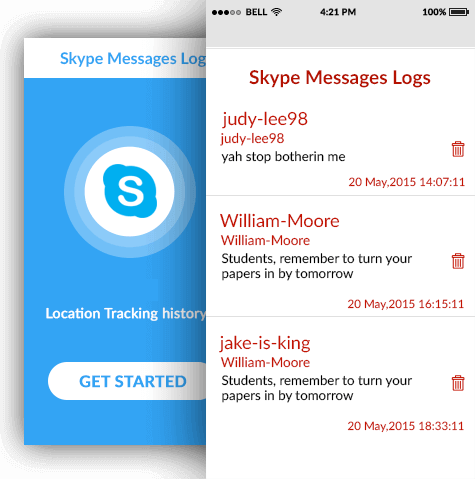
View Photos, Videos & Calendar Entries
SpyFamily gives you access to all photos, videos and calendar entries stored on the monitored devices. Plan ahead of your employees and kids by keeping a watch on their to-do list. Steps to Track Multimedia Files. You can view all the images send and received from the phone. All the images stored in the phone gallery will be visible to you.

Monitor All Saved Videos on Android Cell Phones & Tablets
View all videos on iOS and Android devices that are being monitored: Using your SpyFamily web account, you may remotely access all movies stored on the monitored device of your employees or children. Your child’s phone may include a number of pornographic films, or your employee may be capturing and sharing video recordings of meetings about new projects with your competitors. SpyFamily Saved Videos Monitoring is the proactive answer for all your professional and personal monitoring needs if you want to make sure nothing like this happens.
Spy on Photos with The Best Images Monitoring App
Monitor Saved Gallery Images & Multimedia Files with Photos Spy: To surreptitiously spy on saved images on a target phone gallery, use the SpyFamily Photos surveillance app. It will create a backup of all saved multimedia files invisibly. The Best Images Monitoring App: Spy on Photos: View saved photographs in the gallery of the target cell phone. With the SpyFamily photographs spy app, you can also create a backup on a secure control panel. This photo surveillance tool will never fail to upload any deleted, hidden, or seized data from a phone camera, as well as download images from the internet.

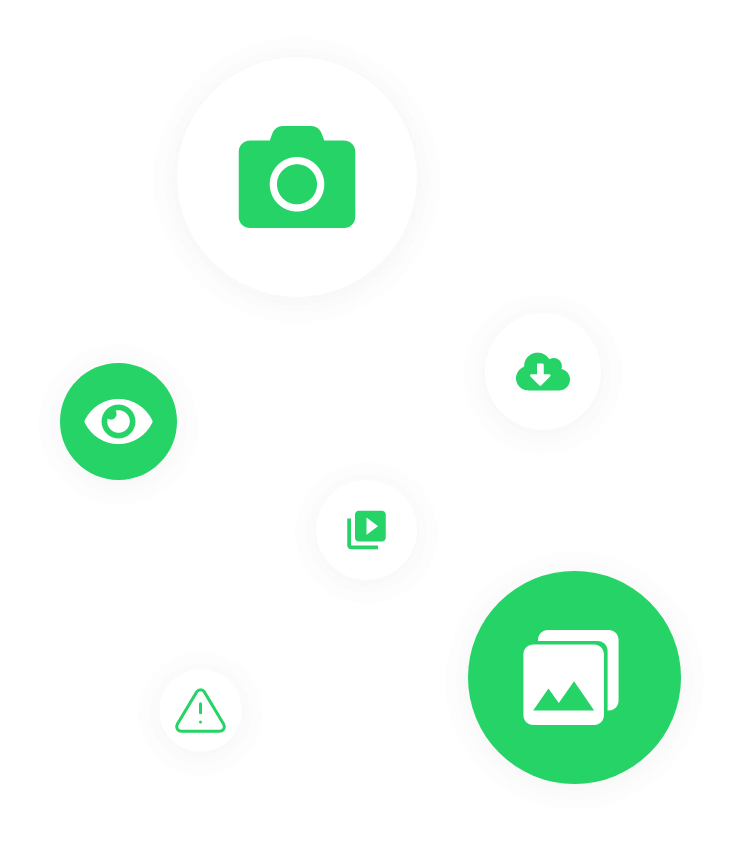
What is Photo Gallery Monitoring with SpyFamily?
You may see all of their images on their Android and iOS devices remotely with SpyFamily. Without touching their gadgets, instantly check all of the photographs for other details (one-time installation is required).
Spy on the photo gallery on Android.
Spy on the photo gallery on iOS.
Examine the time and date stamps.
What is the SpyFamily Video Surveillance App?
You can remotely watch all the movies saved on your children’s or employees’ mobile phones or tablets with SpyFamily. SpyFamily provides you remote access to videos saved on a monitored device in real-time.
View all videos you’ve saved.
Look at the time and date stamps.
WHY DO YOU NEED SpyFamily To Monitor Videos?
Every minute, more than 500 hours of video are added to YouTube, some of which may be inappropriate for your child to download or watch. You may access all movies stored on your children’s or workers’ cell phones and tablets with SpyFamily.
Dishonest employees now have even more opportunities to steal and disclose company data because of the BYOD (Bring Your Own Device) culture. Monitoring your employees’ on-storage movies is critical if your company allows mobile devices at work.
It is illegal to share or download underage pornographic content, and it is your job as a parent to monitor the videos that your children watch on their personal mobile devices.
SpyFamily isn’t just a video surveillance app; it also tracks WhatsApp, Facebook, Instagram, and a slew of other popular messaging and multimedia sharing apps.
SpyFamily is a comprehensive cell phone surveillance tool that allows you to track your children’s phones and tablets both online and offline (location tracking).
View Your Target Device’s Photo Gallery Secretly Monitor Saved Photos
View All Photos from the Camera
Saved Photos in the Photo Album
Login to Photo Logs
View Images Sent Through Instant Messengers
Why Should You Keep An Eye On Your Teen’s And Employee’s Phone Photo Galleries?
The internet is a massive platform that connects people all over the world. Unfortunately, hackers take advantage of internet users. To blackmail and bully kids, sexual predators and cyber thieves steal their personal information, including photos and images. Furthermore, company data is in danger of being leaked or compromised. The image gallery of your children’s and employees’ smart devices is easily accessible with SpyFamily photo monitoring software.
Photo monitoring software allows you to identify suspicious photos saved on your target phone and take immediate action.
What Can the Photo Monitoring Feature of SpyFamily Reveal?
On the photo gallery, you can see all of the pictures taken with Camera Spy. With SpyFamily photo tracking, you may see all of the photographs taken with the device camera.
Saved Photographs in Photo Album Monitor saved images from your target device’s photo gallery. Remotely view screenshots, cards, and other images.
View Images Sent Through Instant Messengers
Spy on photos sent using messaging apps like WhatsApp, Viber, Facebook Messenger, Skype, and others.
Login to Photo Logs
Keep track of the date and time stamps on images taken with the camera or received via instant messenger. Without suspicion, examine photo logs.
View All Multimedia Saved by Your Teens’ Photo Gallery
With cell phone freedom, sexting and sharing nude photographs has become more common. One in seven teenagers engages in online nudism. Non-consensual or revenge porn sharing might result in sexting. Parents can see photos that their children have downloaded, recorded, or shared. SpyFamily photo monitoring allows parents to watch their children’s internet photo albums in full secrecy.
Monitor Pictures on Work Phones for Suspicious Multimedia Remotely
Internal fraud is a constant threat to businesses. Employees with ill intentions and deception can photograph corporate features and office structures and exchange business secrets with competitors. A single image holding sensitive business data can cost a company a lot of money. To protect data security at the business level, the SpyFamily photo spy app records all photos shot and shared on work phones.
Superb Photo Spy App for Android Media Gallery Monitoring
SpyFamily is an advanced and robust multimedia tracking application that allows you to monitor photos. You can view all of the saved multimedia on your target Android device using the TWS app. The timestamps and dates on when the photographs were taken, downloaded, or shared by the target device can also be tracked.
Frequently Asked Questions – Photo & Videos Spy App – Spying On photos – Video
Why Do You Need SpyFamily Photo Gallery Monitoring App?
- 1.1 trillion photographs were taken in 2016. The value is predicted to reach 1.2 trillion in 2017. (a nine percent increase). With more images, your children or staff may be more likely to abuse them.
- According to a Cosmos poll, 88 percent of women have taken nude selfies, and roughly 30 percent of youth have agreed to post their nude images online.
- If your youngster takes photos on a daily basis, it may become tedious for them to take normal photos, leading to naked photos.
- Revenge porn is a word used on the internet to describe exacting revenge by sharing the naked images of people. These photographs are circulated online and in schools, putting the victims under emotional and physical strain.
- SpyFamily lets parents to keep tabs on their tweens and adolescents’ photo-storing and photo-sharing behaviors by monitoring all photographs stored on a device.
- SpyFamily is more than just a photo gallery monitoring tool; it offers more than 30 different functions to help you keep a close eye on your children’s and employees’ phones.

I love my employees and I get used to friendly behavior. My lenient behavior with my employees turns to waste time on devices. Thanks to SPYFamily that helped me out to see the browsing activities of my employees and now I can filter websites and prevent the time-wasting…

I am doing business for so long; I have to keep my eyes on my workers associated with my clients. Call recording is my favorite feature. It enables me to record real-time calls of my employees when they talk with clients. I would say this one of the best products I have been…

My young daughter is a social media addict and used to capture photos, videos all the time. Social media addiction makes me worried and I have used to IM’s social media feature. It provides me instant logs of the instant messaging apps that keep me updated all 24/7.
Photo Spy: How to Spy Photo?
With the picture spy program, you can spy on all of the photos in the target user’s gallery in only a few clicks. On your SpyFamily’s dashboard, you can see the images and the time they were taken. You may monitor the photographs on the target phone with the SpyFamily photo spy software. View all sent, received, stored, and deleted photographs by remote accessing the target device. You may view all saved videos on the target phone with this video surveillance app. This program is loaded with special features that allow it to spy.
Best Photo & Videos Monitoring Software
What is the Photo Monitoring Feature in SpyFamily?
SpyFamily photo monitoring allows you to view all of the photographs in your target device’s picture gallery. The program practically uploads all of your target device’s saved images to the web-based dashboard, where you may view them at any time.
The Best App to Spy on Photos is SpyFamily.
You can use the SpyFamily cell phone tracking app to see what images and multimedia files your child and workers have saved in their gallery. The remote and secret spy-on photo capability allows you to monitor the targeted person’s digital gadget activity. As a result, taking the cellphone from your child or employee to check their photo gallery is preferable.
