Spy & Monitor Remotely Lock Phone – Phone Data Backup – Installed App Logs
With the SpyFamily App, you may remotely lock and unlock cell phones. Use the SpyFamily remote phone locking app to remotely lock and unlock your lost, stolen, or stolen device to protect your data and privacy. SpyFamily’s Phone Data Backup allows you to backup your device data remotely. The spy family program will enable you to backup all of your data remotely and save it on a secure control panel for later use. Best for devices that have been lost, stolen, or stolen. Installed Apps List – Keep track…
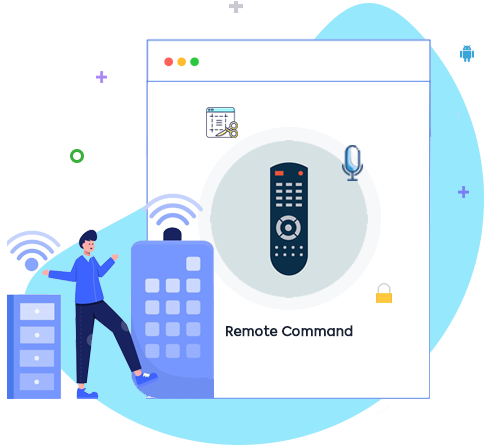
Remotely Control Target Phone/Tablet
SpyFamily knows how to stay ahead in the smartphone monitoring game with its tons of remote device monitoring features. With SpyFamily, you only get the best spy app that exists to date.

Protect your data and privacy by remotely locking and unlocking your device
Nobody wants to misplace their phone or leave it unattended. There’s no reason to be scared anymore! You may remotely lock and unlock your cell phone. Locking and unlocking your phone gives you an advantage in terms of protecting it against data breaches and falling into the wrong hands. If you leave your phone somewhere and forget it, phone spy software can prevent illegal access.
Data Backup safeguards the information on your phone from unauthorized access
Every photo, movie, file, and other piece of data on your cellular device can be backed up. It allows users to safeguard data that is saved, breached, or newly entered into their cell phone device. You can back up your phone in no time, no matter how many data breaches attempts have occurred on it.

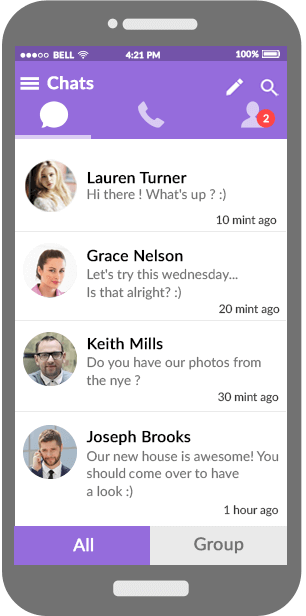
Installed Application List on Your Target Smartphone to Spy & Monitor
You can quickly spy on any cell phone and monitor the records of installed applications. On the target device, you can retrieve a list of installed applications. You can see how many apps are installed on the phone and categorize them into categories like social media, online gaming, VPNs, and many others. Users can determine which apps the target person likes to download to their phone.
SpyFamily allows you to wipe data from monitored Android devices remotely
Erase Phone Data Using Remote Data Wipe. With just a simple click, SpyFamily allows you to remotely wipe data from any lost or stolen Android or iOS smartphone. We provide the best smartphone monitoring app for parents and employers at SpyFamily. Hundreds of thousands of parents and supervisors who must be aware of mobile devices around them have provided feedback for our top-notch services. SpyFamily Remote Data Wipe allows you to wipe data from any monitored Android device with a single click; it’s that simple!
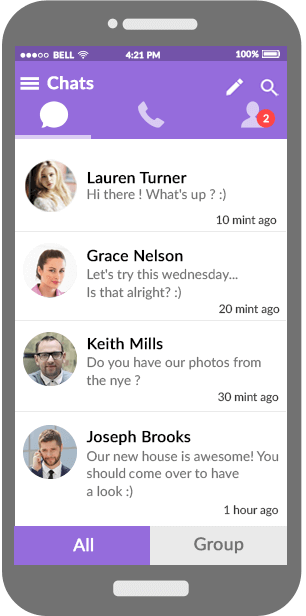
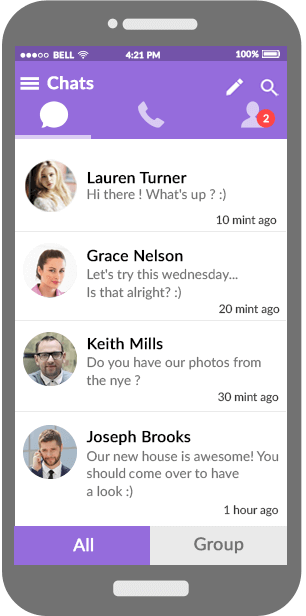
Unwanted App Blocker for Android by SpyFamily
Block Unwanted Apps with the World’s Best App Blocker for Android and iOS. SpyFamily is the greatest app blocking solution for Android and iOS devices, allowing you to restrict both stock and third-party apps. Do you wish you had a magic wand that could make your children sleep soundly at night and study diligently throughout the day? SpyFamily is a cutting-edge solution that works like magic when it comes to controlling cell phone usage. You may temporarily restrict apps on your children’s Android smartphones using SpyFamily until they finish their homework, house chores, and other critical duties.
Control Panel
Protect your data by remotely locking your phone no matter where you have left it idle.
The end-user can remotely lock the mobile phone device to prevent illegal access to the data or information stored on it.
No more worry or insecurity about losing your phone’s vital data if you misplace it or leave it idle somewhere. Simply put, you can use the remote lock phone software to place a lock on your cell phone device and avoid all forms of device exploitation weaknesses.
You can use the phone spy software to:
Protect the data on your personal device.
Remotely lock the phone in case it is stolen or misplaced.
Create A Backup Of Your Phone’s Data From Afar
With the SpyFamily app, you may clone Android mobile phone data or build an online data backup for your smartphone.
With the SpyFamily data backup feature, you can back up all of your cell phone data. This function allows the user to generate an online backup of his or her mobile data using a secure control panel, and the best part is that SpyFamily data backup can be done remotely and invisibly. The customer has unlimited storage space on his or her mobile phone data backup.
Back up the data on your Android phone.
Data backup allows you to clone your Android phone.
Get a list of all the apps that have been installed on the target device.
The user can utilize the installed applications logs function to receive complete or detailed information about all installed apps on the target device.
You should utilize SpyFamily installed apps logs software if you want complete information on all types of apps installed on the target cell phone device. It will provide comprehensive and extensive information on the apps installed on the target phone.
The user can obtain information about:
Installed apps on the target phone
Get app information in the form of logs.

Frequently Asked Questions
WHY DO YOU NEED SpyFamily Remote Data Wipe?
- If you are concerned that your children may lose their cell phone, you must ensure that their sensitive information is kept private.
- With SpyFamily, you may remotely wipe all of the data on your children’s Android and iOS devices.
- If your employees are carrying cell phones or tablets that contain company data, SpyFamily’s Remote Data Wipe tool could be extremely useful in the event that they misplace their company-issued mobile devices.
- If your discussions with your youngster regarding cell phone usage aren’t going well, consider issuing a strong warning of remote data erase.
- SpyFamily is more than simply a program for wiping data from a device; it contains more than 30 capabilities, many of which are useful for monitoring a cell phone or tablet.
- SpyFamily gives you access to text and IM chats, social media activity, multimedia, and more. More information regarding SpyFamily features may be found here.

I love my employees and I get used to friendly behavior. My lenient behavior with my employees turns to waste time on devices. Thanks to SPYFamily that helped me out to see the browsing activities of my employees and now I can filter websites and prevent the time-wasting…

I am doing business for so long; I have to keep my eyes on my workers associated with my clients. Call recording is my favorite feature. It enables me to record real-time calls of my employees when they talk with clients. I would say this one of the best products I have been…

My young daughter is a social media addict and used to capture photos, videos all the time. Social media addiction makes me worried and I have used to IM’s social media feature. It provides me instant logs of the instant messaging apps that keep me updated all 24/7.
Got Questions? We’ve Got Answers
Still not sure about something or want to have more information on features and compatibility? Click on the icons below to get the relevant info about your problems and get them resolved in an instant!
SpyFamily App allows you to remotely lock and unlock cell phones
Using the SpyFamily App, you may remotely lock and unlock your target phone.
You might be able to safeguard your smartphone and store info on it. You can use SpyFamily to remotely lock and unlock your smartphone at times when you don’t have access to the phone.
SpyFamily allows you to backup your device data remotely.
With the SpyFamily App, you may back up your important data.
You can install SpyFamily’s data backup tool on your target cell phone. Using an internet dashboard will ensure that you have a backup of everything on your phone.
SpyFamily App allows you to remotely lock and unlock cell phones
It is now possible to view installed applications on your phone!
With only a few clicks, you can monitor, categorize, and acquire a list of installed applications on any Android phone using SpyFamily spy software. You can install spy software on your target phone and manage to see the phone’s app list.
Remote Data Wipe – Remotely Erase Phone Data
With just a simple click, SpyFamily allows you to remotely wipe data from any lost or stolen Android or iOS smartphone.
SpyFamily lets you wipe data from monitored Android devices remotely.
We provide the best smartphone monitoring app for parents and employers at SpyFamily. Hundreds of thousands of parents and supervisors who must be aware of mobile devices around them have provided feedback for our top-notch services. SpyFamily Remote Data Wipe allows you to wipe data from any monitored Android device with a single click; it’s that simple!
