Unlock any Android Phone Screen Locks with Password Chaser / Cracker
A password breaker program can unlock a phone that is protected by a pin code, a pattern lock, or a password. By breaking password-protected devices in seconds, you may break into any Android phone without the target person’s awareness. No more concerns! To monitor and track mobile devices, learn how to hack and spy on locked phones. On the home screen of your target phone, none of the passwords are unlocked. Are you kidding me? Try it on your own!

Remotely Control Target Phone/Tablet
SpyFamily knows how to stay ahead in the smartphone monitoring game with its tons of remote device monitoring features. With SpyFamily, you only get the best spy app that exists to date.

Remotely Lock Cell Phones and Tablets with SpyFamily
Every year, roughly 20% of cell phones are lost or stolen, according to a survey. Even if they are recovered, there is a great risk that important information such as contacts, photographs, and credit card numbers would get into the wrong hands. With SpyFamily, you can remotely lock your phone or tablet and keep your sensitive information safe from prying eyes. Lock iPhones, iPads, and Android devices from afar: SpyFamily is the simplest way to remotely lock any Android or iOS device owned by your children or employees, and it comes with inexpensive subscription plans.
What is SpyFamily Password Cracker App?
A spyFamily password cracker is a tool that can decrypt password-protected mobile phones in seconds. It can unlock the phone and crack passwords that are unknown or hard. It allows you to gain unauthorized access to any locked phone. Users may keep track of various passwords and crack pin codes, digit passcodes, and pattern passwords. The surveillance tool can easily crack both short and long passwords on a mobile home screen lock.

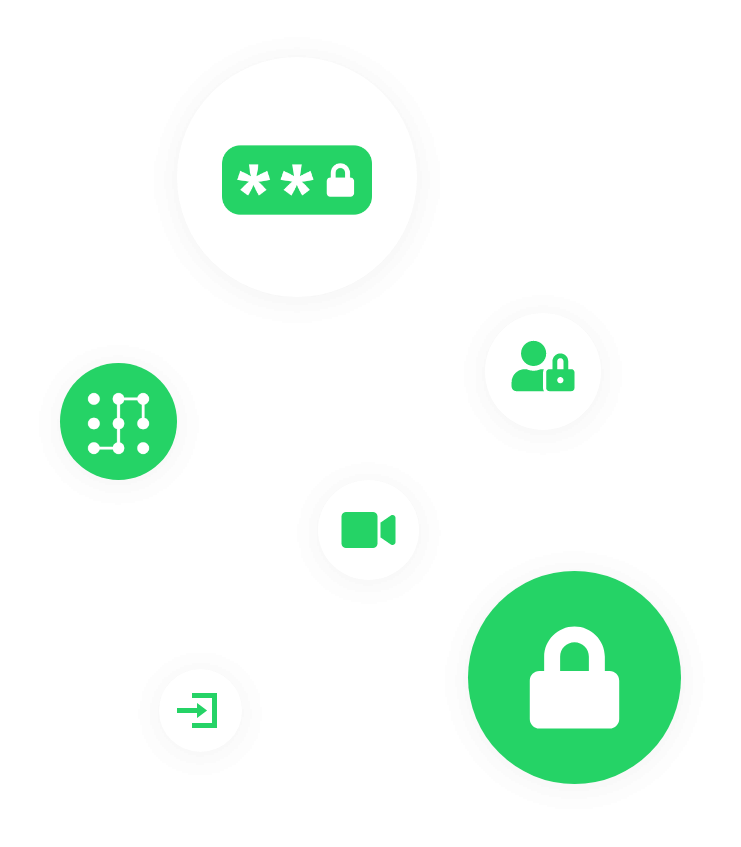
The Best iPhone/Android Line Spy App
With SpyFamily, you can remotely lock any phone or tablet using your online web account and a simple command. Without touching the device, lock the target phone or tablet in the event of theft or loss.
Send a remote command to lock your phone.
To unlock the locked phone, select an unlock code.
How Do I Use SpyFamily To Remotely Lock A Monitored Device?
Learn how SpyFamily allows you to remotely lock an Android device from any location.
How to Find and Crack a Locked Phone’s Password
SpyFamily is one of the greatest phone surveillance applications since it has a password breaker tool that allows users to unlock the target phone by hacking and tracking passwords.
What is the Usefulness of the Password Cracking App?
Setting parental control on children’s phones is easiest with password cracking software. It is beneficial to prevent underage children from possibly dangerous and hazardous online behaviors. Protect your children from the dangers of internet dating and explicit surfing. Password cracker is an easy-to-use program for keeping track of pin-coded and pattern passwords. To avoid fraud and cyber-attacks, business personnel can crack company phone passwords to see how successful passcodes they’ve employed on official devices are.
Is it Possible to Track Passwords on a Smartphone That Hasn’t Been Rooted?
Yes! Without rooting the target mobile phone, it is now possible to identify and track passwords used on the home screen. The SpyFamily passcode cracker is a non-rooted and concealed cell phone spying software that works on any phone.
Why Do You Need Only SpyFamily Password Cracking Software?
It is a disguised and undetectable password monitoring tool that works on any cell phone device and allows you to see what passcode the target user used to unlock the phone. The following are the factors that have made it indispensable:
Passwords for Pattern Locks
Monitor cellphone pattern locks from afar.
Track Password Keys with Pin Codes
Check the digit passwords on your cellphone.
Hack Digit Password Used on Screen Unlock the phone invisibly by cracking the password
Unlock a Phone using a Password
Track passwords to unlock any Android phone.
Process of joining SpyFamily
To receive a subscription and credentials, visit SpyFamily using a cell phone or computer web browser.
On Android, you can get physical access.
To install and activate the finest android spy software on the target device, you’ll need one-time access to it.
To crack the password, use an internet dashboard.
To get fast results, log in to the web management panel and enable services like password crackers and others.
How do you set up SpyFamily?
Do you wish to figure out how to unlock the Android home screen? Install SpyFamily on your target phone and complete the following configuration process in minutes:
Frequently Asked Questions: Password Chaser Spy
Why Do You Need to Remotely Lock Cell Phones Using Spyfamily?
- On their own gadgets, children keep a wealth of sensitive information such as images, videos, emails, contacts, and so on. As a result, if they ever lose their phone, they may be vulnerable to identity theft and “sextortion.”
- You may be assured that if your children lose their phone, their sensitive information will not fall into the wrong hands.
- If you are concerned that your children may be misusing their personal devices, such as cell phones or tablets, you can reinforce their behavior by locking them.
- You can use SpyFamily to limit your children’s cell phone usage if it is interfering with their sleep, health, or academic performance.
- SpyFamily is more than just a remote phone lock app; it’s a full mobile monitoring solution that allows you track their social media updates, emails, and even saved multimedia on their phones and tablets.

I love my employees and I get used to friendly behavior. My lenient behavior with my employees turns to waste time on devices. Thanks to SPYFamily that helped me out to see the browsing activities of my employees and now I can filter websites and prevent the time-wasting…

I am doing business for so long; I have to keep my eyes on my workers associated with my clients. Call recording is my favorite feature. It enables me to record real-time calls of my employees when they talk with clients. I would say this one of the best products I have been…

My young daughter is a social media addict and used to capture photos, videos all the time. Social media addiction makes me worried and I have used to IM’s social media feature. It provides me instant logs of the instant messaging apps that keep me updated all 24/7.
Got Questions? We’ve Got Answers
Still not sure about something or want to have more information on features and compatibility? Click on the icons below to get the relevant info about your problems and get them resolved in an instant!
Spy on Pin Code or digits password with pin password chaser to unlock cell phone
Once you’ve installed the SpyFamily password chaser app, you can gain access to the target cell phone device using the pin password chaser tool to spy on the digits’ passwords to unlock the mobile home screen lock.
You can target a cell phone device particularly to obtain the password in terms of digits. The pin password chaser tool allows you to discover the pin code used to lock the target device’s home screen. You can obtain the code remotely and then use it to unlock the target cell phone device.
