Monitor Internet History Tracker – Browser Spy App Bookmarks
SpyFamily allows you to keep track of which websites your child visits on the internet. You’ll be able to keep track of and save all of your child’s online activity using his or her web browser. You may also use the SpyFamily website blocking feature to safeguard your child from harmful information. Track Your Internet History and Bookmarks: More than 88 percent of teenagers watch pornographic content online at least twice a week, and the situation in offices is even worse, with 70 percent of the traffic on

Track Internet Browsing History Remotely
Track internet browsing history, view complete history of all visited websites using SpyFamily internet browsing tracker software.Remotely monitor all the websites and keep track of what kind of websites they visit with SpyFamily mobile phone spy software.Browsing History Tracker – Track Internet History on Cell Phone:
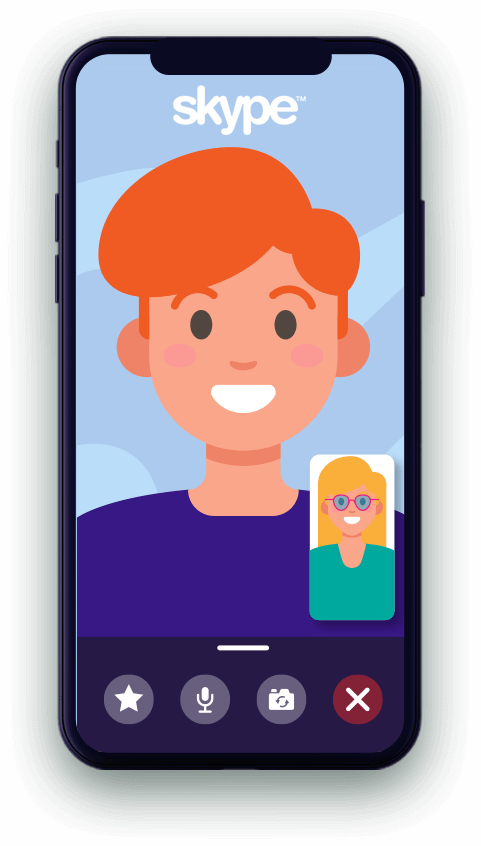
Windows Browsing Activities
With a time stamp, monitor the browser history on the target Windows laptop or desktop computer. With the Windows Browsing History Tracking software, you can now see what’s happening on your computer’s installed or default browsers. The user can see all of the websites they’ve visited and bookmarks they’ve made. It allows you to see what websites the target device user has visited on their Windows computer. The following installed browsers’ history can be viewed by the user.
Bookmarks Monitoring App to Spy on Favorite Webpage
The SpyFamily Bookmarks list monitoring program can detect every favorite web page saved in the bookmarking lists of targeted device browsers. Spy on Bookmarks on Your Target Cell Phone to Track Favorite WebPages List: Secretly monitor bookmarked webpages on cell phones and built-in web browsers. Bookmark espionage will provide you with detailed information about the target device’s online habits. You can look at every hidden bookmarked page to see what websites the target device user has visited recently. You can access your internet activities from any cell phone device at any time.
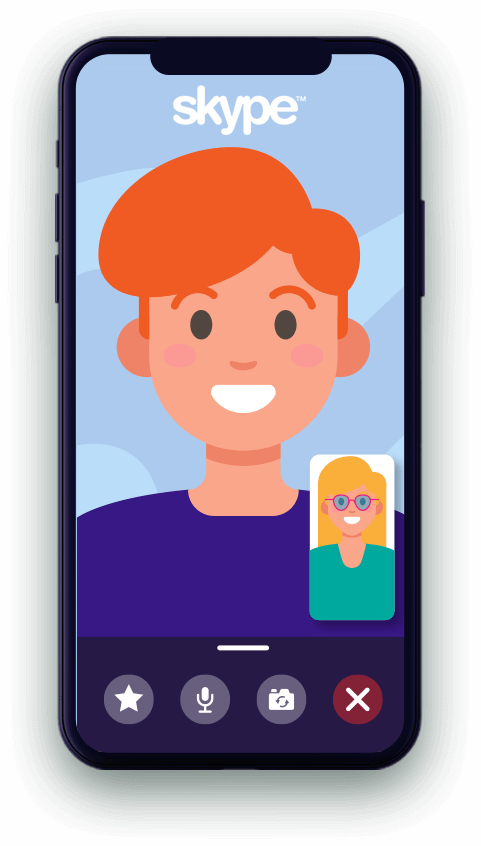
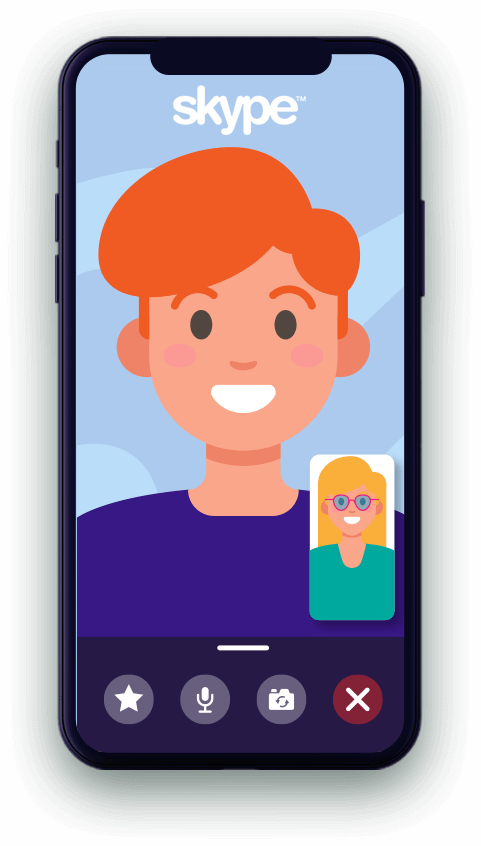
Spy on & Monitor Web Browsing History Logs with SpyFamily
Install SpyFamily to surreptitiously monitor and spy on a targeted cell phone’s online browsing history logs. It can keep track of every websites visited and build a log file to monitor. The Most Powerful Monitoring App allows you to monitor and spy on your web browsing history. Spy on browsing history logs to keep track of every visited webpage, website, and URL on browsers including Chrome, Firefox, Safari, and Opera Mini. Monitoring browsing history logs gives you an advantage in keeping a close eye on your target person anytime the phone connects to the internet. It gives you the ability to secretly judge the nature of the target person and their internet browsing habits.
Web Based Control Panel to Monitor Phone Activities Remotely
SpyFamily is a web-based online control panel that allows you to remotely monitor the target phone’s actions. It’s a safe way to send bugging and spying commands and keep track of what’s going on. Target Phone Activity is Monitored via a Web-Based Control Panel: SpyFamily’s web-based control panel is an information management tool. On the target phone, it may monitor, analyse, and display monitoring results. Users will receive credentials via email at the Gmail addresses you provide. You can enter a web-based dashboard and activate SpyFamily’s spying, tracking, and monitoring services using the password and ID you received. A web portal will provide users with timely, real-time, and remote monitoring results.
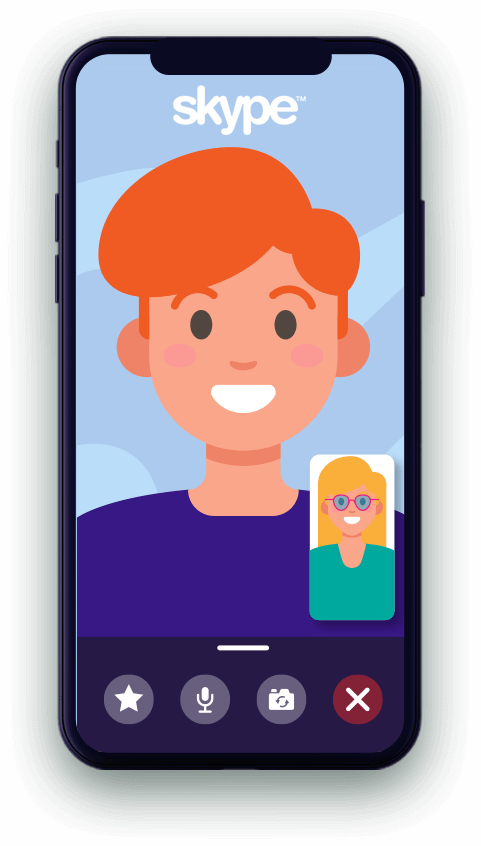

Web History Tracker – Monitor Internet Browsing History on Kid’s Cell Phone
SpyFamily program saves information about all the websites accessed by the owner of the Android-powered target device’s browser, calls, and SMS.
Calls, WhatsApp, Facebook, Viber, SMS, and GPS position are all recorded by the cell phone tracker app.
The most effective phone internet history tracker
How to View Android History
Monitor your browsing history in your online account from your Android device.
For viewing convenience, the title of web sites seen by the user on the target device is also recorded. This data is saved in the user panel and accessible online from any device with an Internet connection.
Saving surfing history is enabled by default in SpyFamily software, therefore no additional settings are required to make the web history log work.
This history tracker saves a list of pages visited, not just when using the default Android web browser, but also when using Google Chrome.
To save this data with an Android smartphone tracker, you don’t need root access on the target device.
What is the benefit of this feature?
It’s no secret that the Internet is littered with inappropriate websites for children and teenagers. These websites’ age limits are frequently disregarded. This browser history tool is ideal for ensuring the safety of your children.
You will obtain the address of every page visited by your youngster as well as the precise time of their visit if you use our internet history tracker. Employees can also become sidetracked or browse NSFW material when you’re not looking, thus this software is a must-have in today’s world.
History of Browsing
Do you need to keep an eye on your target device’s browsing history? SpyFamily is offering this service for free!
What Are Your Monitoring Options?
You May Monitor The Following Browsing History Data With The SpyFamily App:
Looking through history logs
Visits per site frequency
The browsing logs’ time and date stamps
Lists of the most frequently visited websites with frequency information
URLs of sites you’ve visited
How Does It Work?
The application backs up the browsing data on the target device’s default browser on a regular basis. Make sure your default browser is set for your browsing needs. The logs will then be uploaded to your online account, where you can view them.
Why Should You Use the Browsing History Feature in SpyFamily?
As a mother or father,
You will be able to monitor your child’s browsing history data as a parent. This will allow you to monitor what your youngster searches for on the Internet.
As a Business Owner
You will be able to monitor your employee’s browsing history data as an employer. This will allow you to monitor what your employee searches for on the internet.
No Root
To use this function, you will not need to root your Android phone. As a result, your phone’s warranty will be protected.
Free of charge
The Device Information feature is completely free, giving it a significant advantage over competitors. The same feature is available for free.
Frequently Asked Questions – Monitor internet browsing history
WHY CHOOSE SpyFamily Web Monitoring Tracker?
- 95 percent of tweens and teens have access to the internet, with 51 percent using a mobile device to do so.
- An increasing number of youngsters are using the internet away from home or school, and this increased internet usage is directly linked to an increased risk of cyberbullying.
- Parents can limit their children’s access to potentially hazardous or unpleasant content by tracking their internet history on their cell phones.
- Employees waste 89 percent of their time at work, with 39 percent accessing the internet.
- SpyFamily can assist you in modeling the appropriate online conduct for your child’s secure online browsing at all times.
- You can also check your employees’ internet browsing history using SpyFamily to make sure they aren’t looking for a new job or browsing pornographic stuff at work.

I love my employees and I get used to friendly behavior. My lenient behavior with my employees turns to waste time on devices. Thanks to SPYFamily that helped me out to see the browsing activities of my employees and now I can filter websites and prevent the time-wasting…

I am doing business for so long; I have to keep my eyes on my workers associated with my clients. Call recording is my favorite feature. It enables me to record real-time calls of my employees when they talk with clients. I would say this one of the best products I have been…

My young daughter is a social media addict and used to capture photos, videos all the time. Social media addiction makes me worried and I have used to IM’s social media feature. It provides me instant logs of the instant messaging apps that keep me updated all 24/7.
Browsing History Analysis
If you’re concerned about your child’s or employee’s internet browsing habits but can’t do much about it because of the number of daily visits they make, SpyFamily is here to help. SpyFamily obtains a list of the top ten most frequently visited websites, allowing you to avoid having to wade through their search history every day.
Monitor Incognito Browsing with the best internet history spy app
What good is it to monitor your child’s or workers’ browser history if you can’t see what they’re doing in private mode? If someone is withholding information from you, they are unlikely to maintain any loose digital footprints, such as browsing history. Your only option is to use a spy tool that can also monitor private surfing. SpyFamily is one of the few spying programs that allow the monitored device to browse the internet in private mode.
Browsing Activities on Windows
Browser History in Chrome
Browser History in Safari
Browser History in Firefox
Browser History in Internet Explorer
How does the history tracker software for Windows work?
You will have access to the dashboard after installing the SpyFamily windows tracking program. Select the browsing tracking tool now. It will give you comprehensive real-time reporting on installed browser surfing activities in terms of visited websites and bookmarks.
Spy on Favorite Websites with Bookmarks Monitoring App
The SpyFamily Bookmarks list monitoring program can detect every favorite web page saved in the bookmarking lists of targeted device browsers.
How Do I Keep Track Of The Bookmarks On The Target Device?
SpyFamily is a cell phone tracking program that works on any mobile device that is connected to the internet. Users can use cellphone spy software to spy on bookmarked webpages under the address bar using the phone’s built-in and installed web browsers.
