SpyFamily Send Remote Commands to Monitored Cell Phones and Tablets
Web-based phone monitor. SpyFamily is a web-based control panel that permits remote phone monitoring. It’s a safe technique to transmit espionage commands and monitor activity. The target gadget is web-controlled. SpyFamily Web Dashroad allows remote device control. The user can control and monitor the target phone’s data covertly. iPhone and Android SpyFamily Dashboard App. Install SpyFamily for Android & SpyFamily Dashboard for iPhone for easy dashboard access.
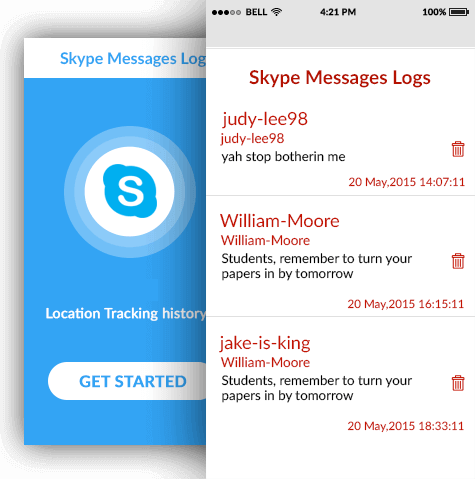
Mobile Spy App – Features
SpyFamily has a huge cache of powerful mobile monitoring features to spy calls, SMS, IM chats, Photos, Locations and much more. Check our complete list of all features.
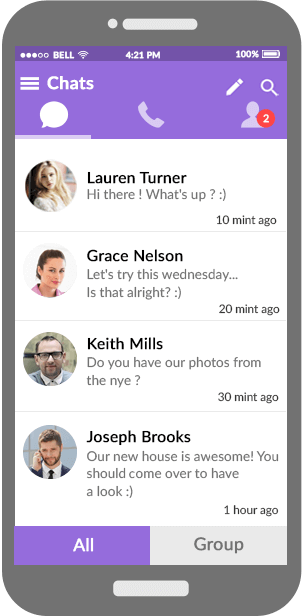
Web-based Control Panel for Remote Monitoring of Phone Activities
SpyFamily is a web-based online control panel that allows you to remotely monitor the target phone’s actions. It’s a safe way to send bugging and spying commands and keep track of what’s going on. Target Phone Activity is Monitored via a Web-Based Control Panel. SpyFamily’s web-based control panel is an information management tool. On the target phone, it may monitor, analyze, and display monitoring results. Users will receive credentials via email at the Gmail addresses you provide. You can enter a web-based dashboard and activate SpyFamily’s spying, tracking, and monitoring services using the password and ID you received. A web portal will provide users with timely, real-time, and remote monitoring results.
You Can Take Control of the Target Device Using Remote Control Via the Web
Take control of the target device using the SpyFamily Web Dashboard to do the action remotely. The user is able to exert covert control over the targeted cellphone and discreetly monitor the data with this feature. You Can Exercise Remote Control over Your Target Cell Phone Device Using the Web. Do you wish to have control over the actions that take place on the device that’s being targeted? Do you wish to carry out remote monitoring operations on the mobile phone you have selected as the target? You may control it from a remote location using the internet. It is possible to remotely control the actions on the target device, and you can even conduct surveillance on the target device remotely using the SpyFamily web control panel. Both of these capabilities are made possible by features. You will be able to keep track of each and every attempt that is made on the target device. On the other hand, you have the ability to control activities on the target device, such as incoming phone calls, text messages, the front and back cameras, the microphone of the target device, and more.
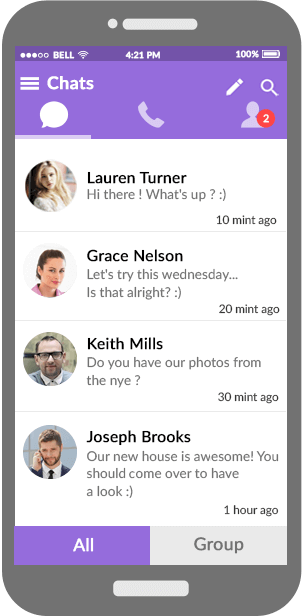
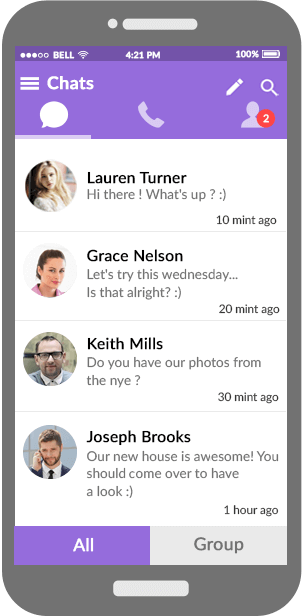
SpyFamily – SpyFamily Dashboard App for iPhone & Android Cell Phone
Install the SpyFamily for Android & SpyFamily Dashboard for iPhone devices for easy navigation to the SpyFamily dashboard on your smartphones. SpyFamily App for Easy User Navigation and Fast / Instant Examination of Monitored Activities SpyFamily has a SpyFamily app. Users can download it on their cell phone devices. It will prevent time-wasting on a web-based control panel. You can access the log files, execute monitoring, and upload the data on the web control panel using your cell phone desktop-based SpyFamily navigator app. It can do the magic instantly using the SpyFamily app having it on your phone’s desktop. You need not log in to the dashboard anymore!
SpyFamily Allows You to Send Remote Commands to Cell Phones and Tablets That Are Being Monitored
SpyFamily is a powerful collection of remote instructions that was developed to give parents a greater degree of control over how their children use their mobile devices. With SpyFamily, you have the ability to decide when and under what circumstances your children may use their own mobile phones or tablets. Therefore, whether it be remotely locking their device or erasing the data off of it, all of this is achievable thanks to the numerous surveillance options offered by SpyFamily! You can use remote commands to control a mobile phone or tablet from a distance. SpyFamily provides a library of remote commands that, when combined, will allow you full control over how your children use their own mobile devices, including smartphones and tablets.
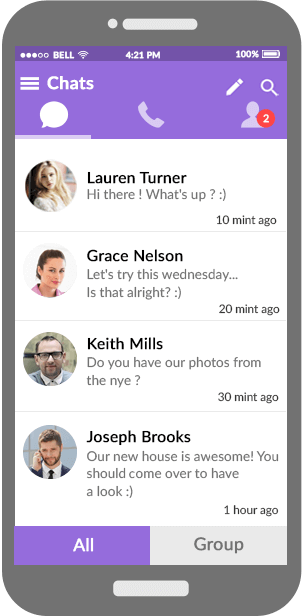
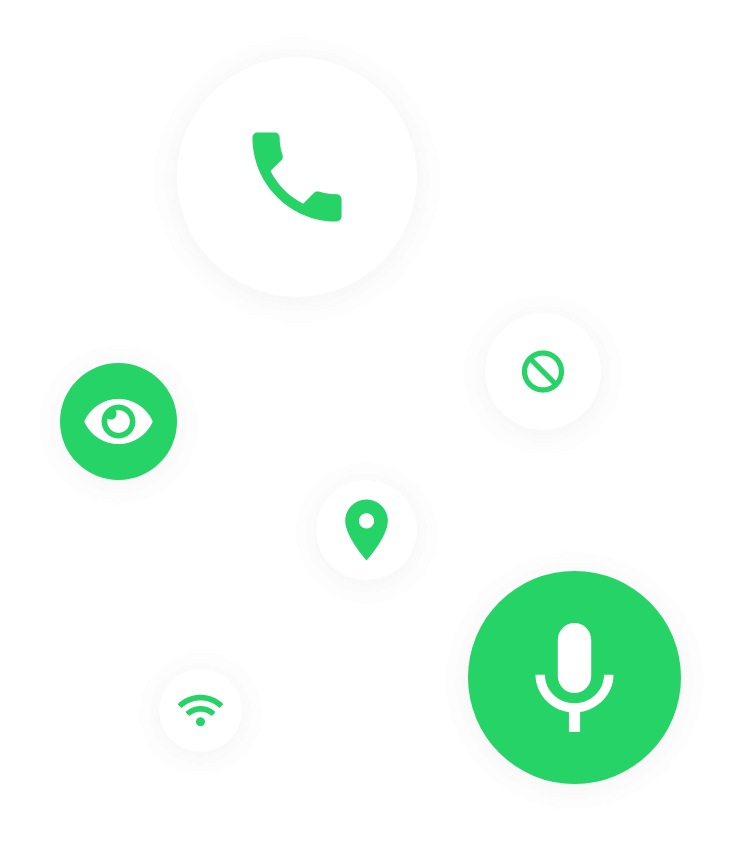
What are the commands for the SpyFamily remote control?
SpyFamily allows you to remotely transmit orders to the phone or tablet that you want to monitor, allowing you to carry out a variety of tasks. Sending commands to a target phone or tablet allows you to instantly activate or deactivate a function without having to physically touch the device. Utilize SpyFamily so You Can:
- Record all incoming and outgoing calls from a remote location.
- Take audio recordings with the phone.
- Lock any iPhone, iPad, or Android device from a remote location.
- Put a stop to all of the built-in and third-party applications.
- Delete all data from a mobile device from a remote location.
How Do I Obtain the Web-Based Control Panel for SpyFamily?
In the event that you do not have a subscription to SpyFamily and have selected one of its plans, you are free to utilize an electronic portal. SpyFamily’s customer support team will send you an email at the address you specify, along with the credentials you need to access the SpyFamily dashboard and conduct monitoring.
SpyFamily’s Web site gives you the ability to carry out the following tasks:
- Credentials are used in order to gain access to the website.
- You are welcome to check out any of the many attractions.
- Learn more about the information that is being tracked.
- Conduct monitoring of the target device over a remote connection.
- Activities of the target device can be controlled remotely.
- Intercept and remotely obstruct any inappropriate behavior taking place on the target phone.
- You can remotely save the information to the online dashboard.
What Components Are Required to Carry Out Web-Based Remote Control of a Mobile Phone?
You will need to install the SpyFamily cell phone spy program on the device you wish to monitor, and then make use of the dashboard capabilities of the software from a remote location.
Gain access to the control panel over the web.
Utilize the available features to carry out monitoring operations.
Manage your mobile phone from a remote location.
Maintain command over incoming calls, text messages, and internet usage.
What Advantages Does The SpyFamily App Bring To You?
Users are able to log into the application by using the credentials that were provided for the web-based control panel. In addition, begin monitoring on the phone that is the target using an interface that is simple to use.
Make the mistake of forgetting to log in on the web using your device.
Now utilize the application on the desktop version of your phone.
Using SpyFamilyDesk, you may conduct surveillance in an instant.
Now you can save the data and immediately view the data.
Frequently Asked Questions
Classroom Monitoring
- If you are monitoring your children’s cell phones or tablets, it is not enough to simply keep an eye on what they are doing with their devices from a distance. Instead, parents need to take an active role in preventing their children from abusing the technology they have recently acquired, such as iPods or cell phones.
- If your children are preoccupied with social media or taking selfies, they may spend a significant amount of time only capturing a few images that they consider to be “perfect.” SpyFamily allows you to remotely lock your children’s cell phones and tablets, allowing you to provide them with a much-needed respite from their constant exposure to technology.
- Children who are careless when carrying their mobile phones could put the privacy of the whole family in jeopardy if they were to misplace their phones. SpyFamily’s remote data wipe feature takes care of that problem by erasing all of the information stored on a monitored device that has been lost.
- The phone surroundings recorder offered by SpyFamily is an efficient approach to protect your children even when they are not in the same room as you.
- You have the ability to inspect and disable any app that is installed on your child’s mobile device, which gives you peace of mind if you have concerns about whether or not they are accessing inappropriate content or utilising adult dating apps without your knowledge.
- You will not be oblivious to any of the actions that take place on your child’s mobile device because of the Remote Screenshot feature.

I love my employees and I get used to friendly behavior. My lenient behavior with my employees turns to waste time on devices. Thanks to SPYFamily that helped me out to see the browsing activities of my employees and now I can filter websites and prevent the time-wasting…

I am doing business for so long; I have to keep my eyes on my workers associated with my clients. Call recording is my favorite feature. It enables me to record real-time calls of my employees when they talk with clients. I would say this one of the best products I have been…

My young daughter is a social media addict and used to capture photos, videos all the time. Social media addiction makes me worried and I have used to IM’s social media feature. It provides me instant logs of the instant messaging apps that keep me updated all 24/7.
Computer Monitoring Software for Schools
Classroom monitoring software is an essential tool for improving student engagement and class productivity. Built-in classroom monitoring lets you see what everyone’s doing – without leaving your desk. You can monitor the activity of all student computers in your school remotely. Plus, you can share your screen with your students’ record activity, control computers, make demos, limit the internet usage, block applications and much more.
How SpyFamily Online Dashboard Works?
After you have successfully obtained the subscription, you will be required to initiate the process of setting it up. It is essential to have direct, hands-on access to the mobile device that is the subject of the investigation. Utilize the credentials and gain access to the internet control panel for the SpyFamily program, which may be used to monitor cell phones. You are now able to gain access to it and go through all of the capabilities that are required to spy on the mobile device that you have targeted. You will have access to a wide variety of tools, such as call recording, surround monitoring, GPS position tracking, live screen recorder, browser activity, IMs and social media, remote phone controller, and plenty of other tools of a similar nature. You just need to make use of that one particular function, and everything will work out fine. In addition, the electronic online portal allows you to preserve any and all forms of data that have been observed.
