Best internet speed meter for pc windows 10
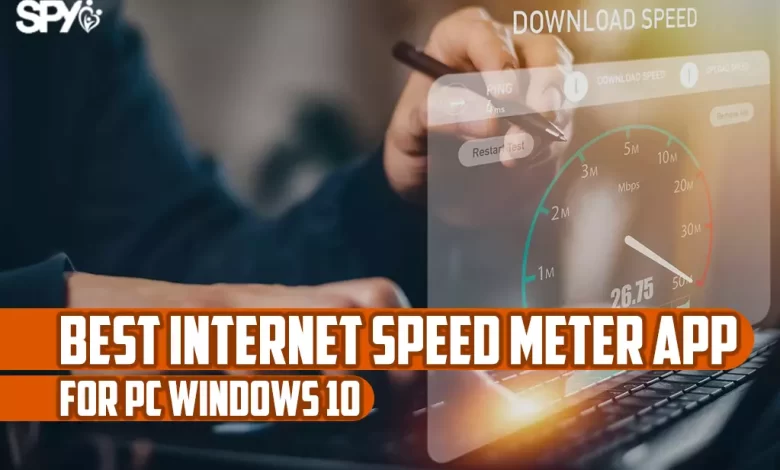
Today, with the expansion of the Internet, people are always looking for high-speed and high-quality connections. Some tools help in this so that users can check and test their internet connection speed. In this post on the Spy Family blog, we will introduce some of the best internet speed meters for pc windows 10.
Table of Contents
How does the Internet speed meter work?
Internet speed test tools measure and inform you to check and test the connection speed of the device connected to the Internet. This tool checks and tests itself by running several tests that analyze your internet connection differently. These factors include ping (Latency), download and upload speed.
These will give you information and details on understanding the final speed test results.
To test internet speed, you don’t need to know how to conduct tests, and the only thing you need to do is to choose the speed test tool you want and use it to check your internet speed with accurate values. The tool does the rest!
Best internet speed meter for pc windows 10
If you are looking for a way to test your internet speed and want to use popular and accurate tools, we introduce four ways and tools to test your internet speed in this part of this post. Here are some of the best tools for you:
- Network speed test
- Data usage
- Netspeedmonitor
- Use speed checker in windows 10
Network speed test
Network Speed Test is a simple and capable program showing your internet download and upload speed. Also, this tool saves the checked network speed history, which will be visible to you. To use this program, you only have to click the start button after installation and start your internet speed test.
One of the strengths of this tool is the ability to display speed test history and ease of use. On the other hand, one of the weak points of this software is that by using this tool, you will not be able to monitor data consumption, and you can only test the connection speed.
Data usage
This tool is for you if you are looking for a free tool to measure your internet speed with many useful features. This tool has a graphical display mode for users to check network usage accurately.
One of the advantages and positive points of this program is that it has many features, and one of the negative points you may encounter is that the program sometimes crashes.
Netspeedmonitor
NetSpeedMonitor is another real-time internet speed test tool. It will allow you always to evaluate your internet speed as it will be accessible in your taskbar after installation. The appearance of this tool can be customized for users.
This app allows you to check the programs that are using the Internet. Checking the daily data usage and live internet speed monitor are other positive features of this program.
Use speed checker in windows 10
It is good to know that one of the other options to test your internet speed is to use the Windows 10 native tool to test the Internet. You don’t need to install a third-party program using this tool, and you can use this tool easily.
To use this tool:
- Enter the Task Manager on your Windows 10 PC. (Right-click on the taskbar and select Task Manager)
- In Task Manager, go to the Performance tab and click on Wi-Fi. Here you can see your internet speed.
- To use the speedometer as a custom, click on Options and select on top.
- In the next step, right-click on Wi-Fi in the Performance tab and select Summary View.
- Drag the window to the right or your favourite location. And use it easily to check your internet speed test.
Winding up
In this article on the Spy Family blog, we have introduced several different ways to test and check internet speed for you and explained them thoroughly. If you plan to monitor the amount of data used on your Internet and accurately check your download and upload speed, this article is for you!



