How can I set up Facebook Parental Controls?
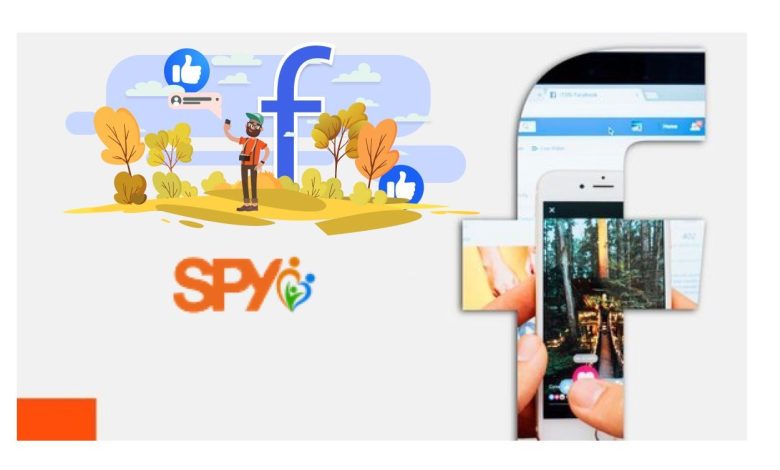
Table of Contents
How can I set up Facebook Parental Controls? Messenger Kids is now available on Facebook.
Do you have concerns about your youngster using Facebook 24 hours a day, seven days a week? Learn how to set up Facebook parental controls here, and if your child is under the age of 13, get Messenger Kids.
The use of social media is at an all-time high. Social media has played a significant role in bringing individuals from all over the world together. There are other social networking apps and websites accessible, but Facebook is by far the most popular.
Facebook is popular among people of all ages, therefore everyone in the family, from children to grandparents, has a profile. Due to the widespread availability of the internet, everyone can now access Facebook. You can communicate with your friends and family members that live far away at a minimal cost.
You can interact with strangers and develop friends even if you are communicating with a known individual. And this is where a threat to the children’s safety originates among parents. You and your children have no idea why they are becoming pals. As a result, children might create bogus friends on social media, putting them in risk.
Parental supervision is required to protect your children from online predators. To keep your child safe online, you should set up parental controls. Let’s start at the beginning and learn about Facebook’s parental controls.

What exactly is Facebook?
Facebook is one of the most popular social media platforms in the world, featuring technology that allows users to connect with friends and family, find communities, and create businesses. It is well-known among people of all ages due to its ease of use.
Facebook allows users to send text messages, phone or video chat with friends and family, upload images, post and share material, and many other things. Opening up and scrolling through the news stream has become part of my daily ritual.
Facebook keeps you up to speed on news, memories with your friends on special days, and even adverts from various businesses. You may learn and get updates on various topics by following different pages and joining groups based on your interests.
Facebook pages can help you expand your online business because it has a large user base that can fast help you reach a large audience. You may even market and enhance your posts on Facebook.
How can I set up Facebook Parental Controls?
You can set up parental controls on your child’s Facebook account by following some privacy settings and limits. You can, for example, access your child’s Facebook account and take the following basic measures to protect your child from online dangers:
Step 1: Go to your child’s Facebook account profile page and select View Privacy Shortcuts from the three dots menu.
Step 2: Make a decision Start your privacy check-up by reviewing a few important privacy settings.
Step 3: Change the settings for all of the options provided, starting with Who can view what you share (profile information, posts and stories, and blocking).
Step 4: Change the options for profile information, posts, and stories to only myself or friends according to your preferences, but not to the public.
Step 5: You can add people who are disturbing your child on Facebook to your blocking options so that they cannot contact your child again. And that’s all there is to it.
Step 6: After that, Return to Privacy Shortcuts and select See more privacy settings to control how and who can send your child friend invitations.
Step 7: Return to Privacy Shortcuts, where you’ll find a slew of different privacy options, including the ability to erase your child’s account and information, among others.
As a result, these are the alternatives for setting up parental controls on your child’s Facebook account.
Facebook’s Messenger Kids is a new digital parenting tool.
These privacy settings can assist your children access unsuitable and unwanted content on the internet or prevent communication with strangers, but they do not provide complete parental control over Facebook Messenger.
As a result, Facebook has released a new messenger for youngsters, which is a remarkable invention because it is the world’s largest social media service’s first product focused at children under the age of 13. Messenger Kids is a new digital parenting tool, but it’s more of a social media learning platform for both parents and children.
Its purpose is to learn how to use social media as a team rather than to control it. Messenger Kids, on the other hand, does have parental controls and will be expanded with even more capabilities in the near future. Parents must install Messenger Kids on their children’s cellphones in order to set up parental restrictions on Facebook for them.
What exactly are Messenger Kids?
Messaging Kids is a Facebook-created tiny messenger programme aimed at children’s favourite digital gadgets, such as smartphones and tablets. It makes messaging and video chatting with family and friends easier and safer for youngsters. The software allows children to communicate with their loved ones while also allowing parents to monitor and limit who they interact with.
Messenger Youngsters offers texting, a camera for photographs, videos, and video chat, as well as emoticons, stickers, masks, and a drawing tool to let kids express themselves in their images and videos.
Messenger Kids’ Features
Both children and their parents can benefit from Messenger Kids, which runs on their tablets or smartphones but can be controlled from a parent’s Facebook account. Some of Messenger Kids’ features are listed below.
Children can use their standard Messenger app to video chat, send videos, or text messages to their parent-approved friends and adult relatives, and receive the communications.
They may personalise content and express themselves using a library of kid-friendly and specially selected GIFs, frames, stickers, masks, and drawing tools.
Messenger Kids allows parents to have control over their children. Parents own all of the contacts in the contact list, which is why children cannot communicate with contacts who do not have their parents’ consent. The Messenger Kids Controls screen in Facebook’s main app allows parents to manage their children’s accounts and contacts:
How can I set up Messenger Kids on Facebook?
Messenger Kids is a free chat and video calling programme that parents can use to keep an eye on their children’s online safety. Every child must have their own Messenger Kids account, which must be set up by a parent. In just a few minutes, parents can set up Messenger Kids accounts for their children.
To create a Messenger Kids account, follow the steps below:
Step 1: Get the Messenger Kids app for your child’s Android phone from the Google Play Store, and for his or her iPad or iPhone from the App Store.
Step 2: Authenticate your child’s device by logging in to your Facebook account on his or her device. This approach will not provide your youngster with a Facebook account or access to your Facebook account.
Step 3: Make an account for your child, with just the child’s name as the only requirement. The smartphone can then be given to the youngster, who can use it to start communicating with the family and friends you authorise.
Step 4: Open your Facebook app, hit Menu, scroll down, and tap More in the bottom right corner.
Step 5: In the Explore area, select “Messenger Kids.” Add people to your child’s contact list after that.
Messenger Kids’ Advantages
Parents can take control of their children’s online social lives and gradually train youngsters to take charge of their own by teaching them how to report improper content and bullying they see online.
Parents can customise and approve a child’s contact list in both directions. You must also have the approval of the parents of the child you want to add to your child’s Contacts.
There are no advertising, no in-app purchases, and no data sharing with other apps on their devices.
Messenger Kids has a kid content moderation team.
By providing pop-up feedback, the programme allows children to report harassment and improper information, and also keeps parents informed about those reports through their own Facebook Messenger accounts.
Parents receive information about their children’s activities, including when children report difficulties, through their Facebook profiles.
Because the content does not vanish, parents may examine their children’s gadgets to see what’s going on.
Conclusion
To summarise, Facebook Messenger Kids is an amazing innovation that allows parents to safely let their children to utilise social media and obtain social experiences while maintaining parental control. Instead of isolating children from social contexts in this digital age, we should teach them how to utilise and interact effectively with social media. For enhanced parental control, new features such as App time, bedtime, and other restrictions will be added to Messenger Kids.
In addition, if you have any concerns, such as what if your children install or use other apps on their smartphone, please contact us. How can you be sure of this and prevent them from employing fake apps? No worries, you can monitor your children’s devices using free Android applications and follow certain guidelines to keep them safe online.
You can monitor and restrict your children’s Facebook profiles using these parental control tools. You can also limit how much time they spend on screens and how much time they spend on their phones.
With the greatest parental control programme, such as SpyFamily, monitoring Facebook will be simple. It allows you to look at your children’s Facebook activities without their knowing, such as what media files they post, messages they send, and usage history. You can also monitor and regulate what apps and websites your children are using.
Monitor all Facebook Messages with Ease Using Facebook Messenger Monitoring App
SpyFamily is a simple piece of software that allows you to keep track on all Facebook messages, including private messages and group chats.
Facebook Surveillance
SpyFamily allows you to monitor your children’s Facebook messages and chats. It’s a simple approach to keep track of their personal information.
Facebook Messages Surveillance
You’ll be able to observe your child’s keystrokes and see every message they type with a time stamp if you use SpyFamily. You can also use notification tracking to keep track of the messages they’ve received.
SpyFamily FB message monitoring has a number of advantages.
You can receive a lot of information about your Facebook and Messenger activities using SpyFamily:
View keystrokes in private messages that have been sent
Receive a notification alert.
Examine the dates and timestamps.
Is it necessary to root the target device in order to use the Facebook message monitoring feature?
SpyFamily does not require rooting the target device in order to monitor Facebook messages.



